USA Today
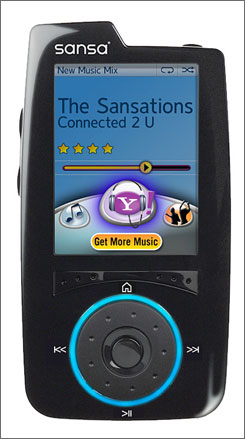
The shiny black Sansa is light and attractive
SanDisk’s new Sansa Connect music player — with built-in Wi-Fi ability — is the sweetest challenger to the iPod I’ve seen. The Connect is the only portable I’d at least consider buying over one of Apple’s iconic devices.
Truth is you’d need a crowbar to loosen Apple’s grip on the digital music market. And SanDisk — better known for supplying memory cards than MP3 players — may have one.
SanDisk’s 4-gigabyte flash-based device isn’t perfect. But I wish its Wi-Fi networking and other appealing features were included on iPods.
There are other music players with Wi-Fi out there. On balance, Connect looks better and is easier to use.
To enjoy the full benefits, you need access to an open Wi-Fi hot spot, plus a subscription to Yahoo Music Unlimited To Go ($15 a month or $144 a year). Unfortunately, Connect doesn’t currently work with T-Mobile or other prominent subscription-based hot spot providers.
With Yahoo To Go, you get customized Internet radio stations, photos through Flickr, plus the ability to download subscription songs to the gadget without a computer. Through Yahoo Messenger, you can also swap recommendations with friends or see what other Connect users on the same Wi-Fi network are listening to.
Out of Wi-Fi range, you can operate it like any MP3 player, though its functions are limited.
The Connect includes an expansion slot for tiny MicroSD cards to bolster the number of stored songs or photos. An optional 4-GB card costs $100. It can hold about 1,000 songs without a card. (It works with MP3 and WMA formats.)
The nifty $250 newcomer went on sale online and at Circuit City this month. Here’s a closer look:
Subscription music.
I’m a fan of these rent-a-tune services that let you listen to a boatload of music for a fraction of the cost of buying individual 99-cent downloads.
It’s pretty simple to download subscription tracks wirelessly from Yahoo to the Connect, with a huge assist from a mobile entertainment technology start-up called Zing. Yahoo offers more than 2 million songs.
There are a few ways to add music to the player. The “Get More Music” icon lets you access My Yahoo playlists or Yahoo’s lists of top songs by genre. By pressing a Zing button, you can request songs, albums, playlists and music mixes, plus access recommendations by friends. But you won’t know if selections arrive until checking your music library.
You can similarly use Zing to get songs as you listen to Yahoo’s Launchcast Internet radio, provided they are available. If you don’t like a song streaming from Launchcast, you can fast-forward to another.
Sansa’s chief drawback — it’s a biggie — is the inability to search for specific songs or artists. To find The Sweet Escape by Gwen Stefani, I had to scroll through a list of Yahoo’s top songs and hope it was there. It was.
As with any Microsoft-based PlaysForSure device, you can also connect Sansa to a PC via USB and transfer songs from Rhapsody, Windows Media Player and other PC jukeboxes. You’ll need Yahoo for the wireless goodies.
Indeed, though you can listen to music in your library when you are out of Wi-Fi range, you must remain a Yahoo subscriber to keep listening to downloaded tracks over time. The good news is your subscription “license” is updated each time you connect wirelessly. And the device will periodically wake itself out of sleep mode to pull in new licenses, provided you are in range.
Design.
Though not as stylish as most iPods or as small as a Nano, the shiny black Sansa is light and attractive, even with a stump on the top left that sticks up like a chimney. The device feels comfortable in your palm.
Sansa looks cooler when you turn it on. The clickable thumb-wheel lights up in purple; I was impressed by the vibrant 2.2-inch screen. Flickr’s daily “most interesting” photos look terrific. Album art thumbnails are too small.
The simple user interface looks nice, too. You control what’s on the display via the thumb-wheel. Pressing “home” brings up an onscreen semicircular menu with various icons (music library, Internet radio, settings, etc.). Rotate the wheel until the icon you want leaps out front and center, a little like the dock icons on a Macintosh computer with OS X.
Quibbles: I kept trying to turn the wheel, iPod style, to alter volume, which seemed more natural than the side buttons for that purpose. And the system seemed slow to respond at times when I pressed buttons.
Battery.
Sansa gets juiced up whenever connected via USB to a PC. You can also plug in an AC charger. But the battery life doesn’t seem great. For the record, SanDisk says you’ll get about 6 hours with Wi-Fi turned on, double when off.
Notwithstanding a few shortcomings, Sansa Connect is a worthy device. If only Apple would take the hint and add Wi-Fi and subscription music to the iPod.

