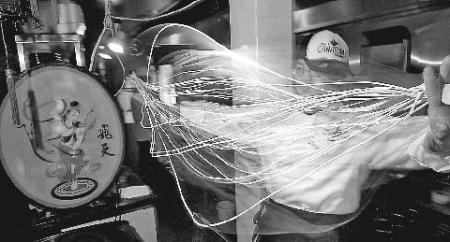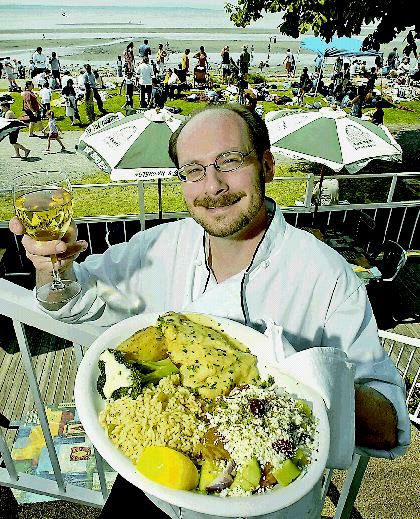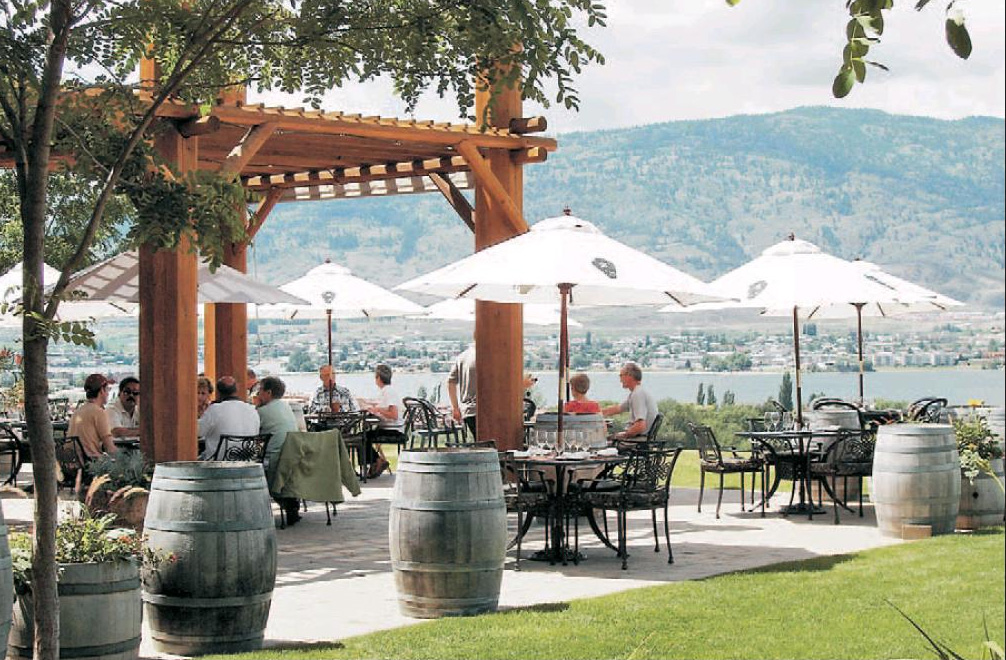Edward C. Baig
USA Today
The mania over Apple’s iPhone launch has created stratospheric expectations that are near impossible to live up to. Yet with a few exceptions, this expensive, glitzy wunderkind is indeed worth lusting after.
That’s saying a lot. After months of hype, Apple has delivered a prodigy — a slender fashion phone, a slick iPod and an Internet experience unlike any before it on a mobile handset.
Still, iPhone isn’t perfect, or even the most ideal smartphone for every user. It’s pricey. It lacks certain features found on some rival devices. AT&T’s coverage was spotty in some areas I tested over the past two weeks. Your employer may prevent you from receiving corporate e-mail on the device.
For consumers who can afford one ($499 or $599, plus the cost of a two-year wireless plan with exclusive carrier AT&T), iPhone is by far the most chic cellphone I’ve seen. And there are terrific reasons — besides announcing to neighbors how cool you are — to try to nab the device when it finally goes on sale at Apple and AT&T stores at 6 p.m. local time Friday across the country.
For starters, iPhone is a breeze to set up and fun to use, evident from the moment you slide your finger across the screen to unlock it. It’s a wonderful widescreen iPod and fabulous picture viewer. Smart sensors change the orientation of the display from portrait to landscape mode, based on how you hold the device and what you are doing at the time. Once you get the hang of its “multitouch” interface — give it a few days — you won’t have to schlep a separate iPod and cellphone in your pocket.
No question, the iPhone is striking to look at. The revelation is that it’s also comfortable to hold and touch. Mostly black and silver with a stainless-steel bezel surrounding the top surface, it’s light (under 5 ounces) and less than a half-inch thick, or roughly two iPod Nanos placed on top of each other. It’s a little taller and wider than a Nano.
The scratch-resistant glass-top surface protects iPhone’s gorgeous 3.5-inch touch-screen display, which I found visible even in direct sun.
The most remarkable thing about iPhone is what’s missing: a physical dialing keypad and/or full qwerty, or traditional, keyboard.
Instead, either a virtual keypad or keyboard shows up on the iPhone screen, depending on what you are doing — entering a Web address, for instance, or banging out a text message.
No stylus is provided. Your fingers control everything; you “tap,” “flick” and “pinch.”
Finger-tapping takes getting used to. Best advice: Start typing with one finger before graduating to two thumbs. You also have to learn to trust the device; an intelligent virtual keyboard auto-corrects mistakes on the fly and anticipates what you will type next to try to prevent you from making a mistake.
Though you’re frequently touching the display, I didn’t notice fingerprints when iPhone is on.
Only a few physical buttons of any type are onboard. A “home” button on the front leads you to the screen with iPhone’s main icons, including ones for stocks and weather. On the side is a ring/silent switch and separate volume control. On top is an on/off switch.
Apple points out that iPhone’s features — unlike other cellphones — can be upgraded in the future through software. The phone is built on top of the same OS X operating system that is on its Macintosh computers. You sync up the device to a PC or Mac through iTunes just like an iPod. A USB dock is supplied for this purpose.
Network: Wi-Fi is saving grace
You know by now that AT&T is iPhone’s exclusive wireless carrier. Start plotting your exit strategy if you want one and are in the middle of a long-term contract with the Verizons or Sprints of the world.
In techie terms, iPhone is a “quad-band GSM” phone, meaning you can operate it overseas. (You’ll have to tell AT&T to turn on international roaming.) Voice coverage was so-so in my New Jersey neighborhood and, for the most part, decent in New York City.
On the data side, it works through AT&T’s Edge network, which is pokey compared with third-generation, or 3G, data networks used with other phones. At times, I fell off the Edge and lost coverage. Even at its best, Edge never felt close to the broadband-type speeds I experience on my home network. Assuming Apple gets around to supporting 3G in the future, you’d ultimately have to buy a new 3G-capable iPhone for improved network performance, not that Apple is ready to announce one.
IPhone’s saving grace for data is Wi-Fi, if you have access to a hot spot. It automatically determines the fastest network it comes across (Wi-Fi or Edge). A virtual keyboard pops up if a Wi-Fi network password is required. Once you’re on Wi-Fi, you can zip around the Web, send e-mail, etc. Several times, a confusing “could not activate Edge” message appeared on the screen, though I was in my home office with Wi-Fi.
The phone: No keyboard? No problem
I expected to miss the tactile feel that a physical keyboard provides. I didn’t. Making calls was surprisingly simple. You can flick through your list of contacts or favorites (iPhone’s equivalent to speed dialing) and then tap on a name to make a call or send a text message. The keys of the virtual keypad are large enough so that dialing a number manually — or punching in a code to access voice mail remotely — is easy. I rarely made a mistake.
You can hold a conference call with up to five people. There’s a speaker phone. While on a call, you can tap the “home” button to access other iPhone applications.
Too bad iPhone has no voice-recognition or voice-dialing capability.
One of the best features is visual voice mail. It lets you prioritize the messages you hear first — from your spouse or boss, say — rather than listen in the order in which messages arrived. Just tap on caller names to hear their message; tap “call back” to return the call.
Music: Apple’s best iPod
Apple CEO Steve Jobs has called iPhone the best iPod that Apple has ever made. I agree, unless you want to carry a music library larger than either the 4- or 8-gigabyte iPhone can hold (800 and 1,800 songs or so, respectively, depending on the other content on the device). There’s no memory slot for adding storage.
Much as I like the famous scroll wheel on regular iPods, you won’t miss it here. (There’s not even a virtual version.) Tapping various icons to access iPod playlists, artists, songs, albums, audiobooks, podcasts and so on is a breeze. Album art looks terrific on the big display.
When tapping an album cover as a song plays, music controls such as shuffle and repeat are displayed. Tap again, and they disappear.
Rotate iPhone to its side, and the sensors work their magic: The screen automatically shifts into the clever Cover Flow view, letting you rapidly “flick,” or browse, through your entire collection. Tap on an album cover to view a tracks list. This is the first iPod with Cover Flow, though the feature exists in iTunes.
Of course, you don’t have to stare at album covers while the music’s playing. You might surf the Web, peruse pictures of your kids or even use iPhone’s calculator instead.
I experienced one snag playing music. A song wound up in an endless loop. I had to turn iPhone off to restore order.
Through iTunes, you transfer songs and other content onto iPhone by connecting it to a computer with iTunes. Here’s what you can’t do: buy songs wirelessly “over-the-air” as with some music phones. And while you can choose from 25 ring tones on the device, you won’t be able to purchase other ring tones for iPhone at launch or use songs from your own library as ring tones, presumably a rights issue that will be solved eventually.
IPhone has halfway decent internal speakers for listening if you set the thing down. You’re more likely to plug in the supplied stereo earbuds. The headset includes an integrated button to control iPod playback, or to answer and end phone calls. It also has a mic for calling purposes. Music pauses when a call comes in.
Lots of people (me included) eschew iPod earbuds in favor of their own headphones. Now the bad news: They may not work. Because of how the connector is designed on the Shure headphones I use, I could not fit them into the iPhone headphone jack. Shure is readying a $40 accessory that would let you plug in its headphones and use them for voice. Though iPhone has Bluetooth capabilities for connecting to hands-free headphones, it does not support wireless Bluetooth stereo. I successfully used iPhone with the Jawbone Bluetooth headset from Aliph.
Video: YouTube, yes; iPod games, no
You can watch movies, music videos, podcasts and TV shows synced through iTunes. When watching, tap once to bring up onscreen controls and double-tap to toggle between widescreen and full-screen modes. Movies and videos play in landscape mode. For now, no other iPod does widescreen.
Movies can eat up a lot of space. When I finished watching A Bug’s Life, iPhone offered to remove it from the device to free up some.
IPhone provides a wireless connection to YouTube. You can watch the most-viewed streaming videos and search for others. More than 10,000 videos will be available at launch; YouTube expects to encode the full catalog into a format iPhone can recognize by fall. You can easily share YouTube links by e-mail.
Games sold in the iTunes store for the iPod are not compatible.
Photos: Pictures look great
Pictures look fabulous on iPhone. The device syncs images stored on iPhoto software on the Mac or a designated picture folder on a Windows PC.
A flick of the thumb lets you pore through your entire picture collection in a jiffy. You can easily e-mail pictures, add them to contacts or use images as the phone’s background, or “wallpaper.” If you rotate iPhone sideways, the photo automatically switches from portrait to landscape mode. Pinch a picture on the screen to enlarge or make it smaller. Neat stuff.
IPhone comes with a decent 2-megapixel digital camera. But it lacks a flash or zoom and doesn’t let you shoot video. Taking pictures is a tad awkward.
The Internet: It’s the real thing, with limitations
This is the closest thing to the real-deal Internet that I’ve seen on a pocket-size device — but there are limits.
IPhone runs Apple’s Safari browser. You can view full Web pages, then double-tap the screen to zoom in. Or pinch to make text larger. Sliding your finger moves the page around. Rotating iPhone lets you view a page widescreen. IPhone syncs bookmarks off a PC or Mac.
You can open more than one Web page, flicking left or right to view them.
But for all you could do with YouTube, I could not play streaming videos at USA TODAY’s site or videos on other sites. Safari on iPhone supports Apple’s Quicktime video player but not Adobe Flash or Windows Media Video.
You can access Google maps to search for pizzerias, gas stations or whatever. But you must manually enter your whereabouts for driving directions; iPhone does not have GPS for pinpointing your location.
E-mail: Easy to use; work e-mail problematic
It?s a cinch to set up popular e-mail accounts such as AOL, Gmail and Yahoo; iPhone supports industry standard e-mail account types (known as POP or IMAP in tech lingo, as well as rich HTML mail). You can determine how message previews are displayed (up to five lines) and how often the phone should check for incoming messages. Messages are easy to read. You can pinch to enlarge the text or any images included in the body of the mail. You can view and zoom in on Word, Excel, JPEG and PDF attachments but not edit them.
Alas, I was unable to test my USA TODAY e-mail with iPhone because our company tech department raised questions about the security settings Apple required with our Microsoft Exchange servers. Apple insists corporate e-mail through the phone is safe. But because the product is so new, many businesses remain cautious. If receiving corporate e-mail is important, check with your tech department first.
Text messaging works well. SMS messages are kept as an ongoing conversation so you can resume a dialogue where you left off.
Battery: Worries abound, but so far so good
Folks who recall problems with early iPod batteries are fretting that iPhone, too, doesn’t have a removable battery. IPhone comes with one year of hardware repair coverage and up to two years of tech support while subscribed to an AT&T contract. You’d have to send the device to Apple or presumably a third party to swap a spent battery.
Apple recently raised iPhone battery estimates to up to eight hours of talk time, six hours of Internet use, seven hours of video playback, 24 hours of audio playback and more than 10 days of standby. Your actual mileage will vary, of course.
Battery life didn’t prove to be a big problem in my unscientific tests — a mix of calling, surfing, listening and watching. Still, it’s a good idea to charge it overnight. You receive warnings when you have just 20%, 15%, 10% and 5% of power remaining. You can charge the phone in its dock, through the supplied plug or through an iPod accessory.
Accessories: Not many now, but just wait
Expect the usual gaggle of cellphone and iPod-type accessories, though there will be relatively few at launch. IPhone has a standard iPod dock connector, but because of possible interference from its wireless radios, it won’t work with all existing iPod accessories.
I was able to play music through my Bose SoundDock speaker system. To combat interference, iPhone offered to switch to “airplane mode.” That turns off all radios, meaning you won’t receive any calls.
I couldn’t use iPhone with a Belkin iPod cassette car adapter. Future accessories will carry a “Works with iPhone” logo.
Even a prodigy needs to grow up. I’d love iPhone to deliver my company mail, tap into a faster data network and provide expandable memory, instant messaging and GPS. The price could be lower, too. My wish list aside, iPhone’s splash of a debut is worthy of the attention it is receiving.
How you’ll activate it…
Typically, you activate a cellphone in the store when you buy it. Whether you’re an existing AT&T customer or a newbie, Apple wants you to activate iPhone and pick your wireless plan at home through iTunes, without having to wait in line.
There’s a one-time $36 activation fee, and you must sign up for a two-year service agreement with AT&T.
A series of straightforward setup screens in iTunes walks you through the activation drill.
If you’re an AT&T customer, you can replace a handset on your account with iPhone or add a line to an existing account. You can also transfer an existing mobile phone number from another wireless provider.
The process takes only a few minutes, after which you can sync the device with your music, videos, photos, TV shows, calendars, movies, e-mail accounts and Web-browser bookmarks.
…and what you’ll pay
Across all the plans, which are pretty aggressively priced, you get unlimited data for e-mail and the Web, plus visual voice mail. So what you’re choosing are voice minutes and SMS text messages.
|
Monthly price
|
Voice minutes
|
SMS text messages
|
Night and weekend minutes
|
|
|
|
$59.99
|
450
|
200
|
5,000
|
|
|
|
$79.99
|
900
|
200
|
Unlimited
|
|
|
|
$99.99
|
1,350
|
200
|
Unlimited
|
|
|
|
$119.99
|
2,000
|
200
|
Unlimited
|
|
|
|
$169.99
|
4,000
|
200
|
Unlimited
|
|
|
|
$219.99
|
6,000
|
200
|
Unlimited
|
|
|
|
Notes: Under all plans, you can upgrade to more SMS text messages: 1,500 additional SMS text messages for $10 or unlimited SMS for $20. In all cases, rollover minutes, unlimited data (Web/e-mail) and unlimited mobile-to-mobile are included.
|
|
|