Update personal collections by digitizing slides and photos
Steve Makris
Sun
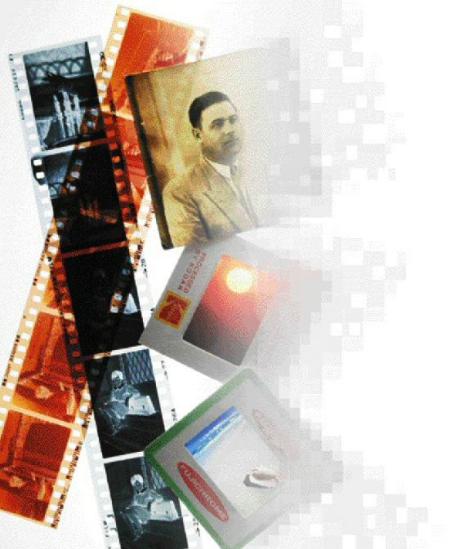
It’s time for your old photos and slides to come out of drawers and shoeboxes and see the light of day again … digitally.
Whether you have old faded prints, negatives or hundreds of slides, there are several ways for your treasured family photos to come back to life in computers, large TV screens, MP3 players and online photo sharing.
“We have noticed an increasing number of slide owners with difficult-to-replace old slide projectors needing to see their slides again,” adds McBain Camera manager Bryan Young
Your old photos have to be “scanned,” a process that can be done in any photo lab or with home scanners you can buy.
GET IT DONE FOR YOU
First, the easy option; have it done for you. Most photo labs will gladly scan your old prints, negatives or slides, print them and/or burn them on to a CD-ROM or DVD disc for safe keeping.
Costs vary depending on the quality of service and the volume. Local outlets can charge as little as 59 cents or as much as $4 for converting an old picture to digital. In addition, it can cost up to $100 to restore badly damaged pictures.
If you have hundreds of photos, expect a discount of 20 per cent or more, so it pays to be organized and digitize all your photos at once.
Here’s what to look for when getting your pictures scanned by a service:
– Original small album prints should be scanned at a higher resolution, 600 dpi (dots per inch) so they can be enlarged to bigger print sizes. Larger prints can be scanned at 300 dpi, basically making duplicate prints as good as the original. Higher resolution scans cost more.
– Negatives and slides should be scanned at much higher resolutions due to their small original size. Most labs use megabytes as scan sizes, so a typical five megabyte scan of a slide or negative means it will print an excellent eight by 10 inch photo lab quality print or a larger homemade print. It will look sharp on a high definition flat panel TV. Larger size scans, to equal the original quality of a negative or slide, have to be scanned to 50 MB and can cost as much as $10 each.
– An index thumbprint of scanned photos showing their corresponding frame name or number is helpful when searching for the right photo.
– You get what you pay for. A too-good-to-be-true scan deal, offered online, for much cheaper rates involves you shipping treasured photos in a box from home and the scan quality is low. Look for reputable dealers. “The quality of our scans are far ahead of cheaper shoebox services we have tested,” said London Drugs president Wynne Powell. “Even our basic good quality at 18 megabytes is a better start than the competition.”
SCANNING AT HOME
If you are looking at spending several hundred bucks on converting your old photos, you might consider buying a suitable scanner to do it yourself.
A word of warning — although it’s easy to scan your old photos at home, especially prints, scanning negatives and slides is time consuming and can take up to five minutes of scanning time per frame. It will take even more time to organize your scans and burn them on a disc.
Consumer photo scanners are affordable and do a good job. They come in flatbed design that also double as negative and slide scanners.
They are also available in smaller portable negative and slide-only models.
Flatbed scanners are a logical choice if you have mixed media, as long as they offer a maximum
“optical” resolution of 4,800 dpi. Better models from Epson, HP and Canon save time by scanning a sheet full of negatives or slides on included frame holders.
They can also handle larger negatives, up to four-by-five inches, from your grandfather’s photo collection.
I have tried several generations of Epson flatbed models with excellent results, even scanning to beyond the original quality of negatives and slides. They come with useful software to automatically name each new scan and save different scan settings for future use. They include photo editing and dust and scratch removal software, a real time-saver for older imperfect photos.
Here are some recommended models I have tried:
– HP’s Scanjet G4050, $209.99, is reasonably priced for its ability to scan large files (up to 4,800 dpi) quickly and includes film holders for all popular sizes. It can hold 30 35mm negative frames or 16 slides. The included HP Photosmart OCR (text recognition), faded colour restoration, dust and scratch removal and very effective HP Adaptive Lighting and editing software makes this a good buy for budget-minded folks.
– Epson’s Perfection V700 Photo, $549.99, offers better quality scans for bigger enlargements with 6,400 dpi optical resolution. Casual scanners might check out lower priced Epson models like the Perfection 4490, $149, which like its sibling, offers tried and true Digital ICE Technologies for automatic dust and scratch removal.
– Negative and slide scanners are more expensive, requiring higher quality scans for information-rich film. The Plustek OpticFilm 7300 film scanner, $300, offers serious consumers smart features and noise reducing multi-sampling. Its high 7,200 dpi resolution, quick scanning and included SiverFast software for tweaking scans is a good deal. It includes a small built-in backlit slide viewer, carry case and film and slide holders, which scan one frame at a time, a time consuming effort. There is a higher learning curve and room to experiment with this system, but the results are excellent.
TIPS
– Use your digital camera to copy old prints as a quick free backup. Most point-and-shoot cameras have a close-up macro setting. Some cameras even have a black and white setting so your old monochrome photos look better. Get as full frame of each album photo as you can. Turn your flash off and place prints in a well-lighted area but away from direct light to minimize reflections. Steady your camera as your shutter will likely be slow.
– Check with local photography clubs who may provide member services for getting your “analogue” photos scanned from serious photo-hobbyists for fair compensation.

