Edward C. Baig
USA Today
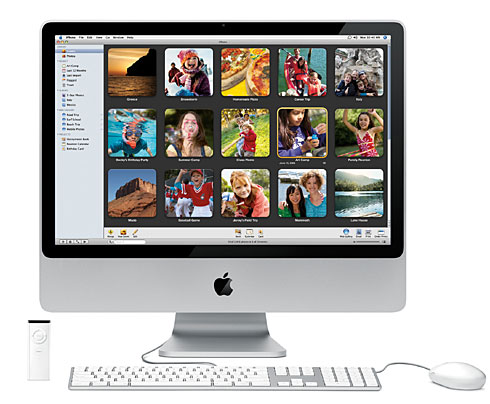
Apple’s svelte iMac computers always turn heads. But I’m also smitten with the Mac’s rock solid OS X operating system and top-shelf iLife software suite — programs that tame pictures, videos and more.
Last week, Apple unveiled beautiful new iMac models. And it introduced the iLife ’08 lineup that is preloaded free on those machines (or sold separately for $79). Apple trotted out the new computers and software a mere two months or so before releasing the next version of OS X, dubbed Leopard.
Enhancements to some iLife programs were relatively modest: In iWeb, you can add Google Maps, Google AdSense targeted ads and other live “widgets” to your website. The iDVD program has new animated themes. And GarageBand added a fun Magic GarageBand feature that lets you “audition” with a virtual band by selecting a musical genre and then clicking on various software instruments, or using real ones.
Changes to iPhoto and iMovie were more dramatic. The makeover of iMovie was so substantial — dumbed down, some will say — that in eliminating features found in previous versions, it may frustrate advanced users. But the old version is still at hand.
A closer look at Apple’s latest:
•iMacs. With Apple set to uncage Leopard come fall, it may make sense to wait to buy an iMac then. This latest Mac operating system will presumably be preloaded. Apple isn’t saying whether folks who buy today will be able to upgrade to Leopard for free or at a discount.
Under the hood of the new iMacs are faster Intel Core 2 Duo processors. But what you’ll notice are the aesthetics: anodized aluminum frame, glossy glass cover, black bezel surrounding the display. The way-thinner, but still comfortable, flat keyboard now has one-touch keys to access the Mac features known as Exposé and Dashboard.
Among standard configurations, a 20-inch widescreen model starts at $1,199, a 24-inch model at $1,799. They all support the latest wireless networking standards and Bluetooth.
Quibble: I’d have liked slots for common digital camera memory cards to copy pictures without connecting a camera.
•iPhoto. It’s not unusual to have thousands of pictures on your computer, making it a challenge to find the images you want to look at. IPhoto addresses the problem.
Photos are automatically grouped into “Events,” each with a day’s collection of photos, unless you specify otherwise. You add the event label (Little League, birthday party, etc.).
You can split pictures to create more than one event in a day (dance recital in the morning, say, and wedding at night). And you can merge events across multiple days into one (ski trip). It’s taking awhile to organize all my old photos into events, but it’ll be much easier when I load pics in the future.
Events are represented as interactive thumbnails. By rolling your mouse over them, you can speedily skim forward or backward to see what’s underneath. Or double-click on the thumbnail to bring up all the pictures from an event. You can still view all the photos in your library as before.
Apple also now lets you reduce screen clutter by hiding (without deleting) least-favorite images.
Subscribers to Apple’s $100-a-year .Mac online service can upload photos to the new .Mac Web Gallery. With your permission, pals can download print-quality images from the gallery, or contribute their own pics, even if they’re using a Windows PC.
•iMovie. The name’s the same, but an icon change is your first hint this is a completely revamped program. The result is sort of iMovie on a diet, simpler for beginners to create polished videos quickly but lacking editing tools that more-seasoned video editors have come to appreciate, notably video and audio “timeline” tracks. Installing iMovie ’08 as an upgrade leaves the previous version, called iMovie HD, intact on your system. Or if you buy a new Mac with iLife ’08, Apple lets you download iMovie HD for free.
The new version has several welcome features, including a unified library for all your video and the ability to skim through footage in faster-than-real time, by mousing over the dynamic “filmstrips” that represent your footage. Just drag the clips (or portions of clips) you want in your movie. You can easily add titles, transitions and a soundtrack from GarageBand or iTunes later.
Subscribers to .Mac can share finished movies in the gallery; you now have up to 10 gigabytes of storage. Alas, slow-to-load videos sometimes hiccupped. You can also easily share video on YouTube, Apple TV, an iPod or iPhone.
The latest iMovie also works with the high-definition format techies call AVCHD. I couldn’t initially transfer this footage from my Sony camcorder to the Mac because the camera also had standard-definition video onboard. I had to delete the lower-quality clips before I could transfer the high-def scenes into iMovie. Apple is aware of the bug with this Sony model and has posted a note on its website.
Taken as a whole, iLife remains the best collection of multimedia software. And in looks, design and pizazz, the iMac is still the best desktop computer for home users.

