It allows you to cycle your favourites as well as play music, videos
Marc Saltzman
Province
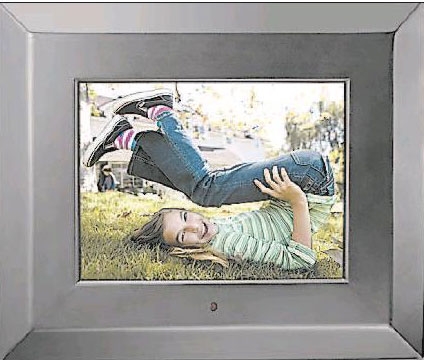
Kokak’s new digital picture frame, Kodak Easyshare digital photo display, can sit on a desk or hang on a wall.
Maurica MacDonald, an Aurora, Ont.-based marketing manager, says she enjoys seeing her kids playing while she’s at work. No, she doesn’t have a home office. Instead, the 44-year-old mother of two has a digital photo frame on her desk that cycles through her family photos.
“It’s the first thing I turn on when I get to work,” says MacDonald, who owns a 20-centimetre Kodak EasyShare Digital Picture Frame.
“Honest to goodness, I love looking at this thing all day. All those memories — the kids tubing in the summer, my daughter’s dance recital, a Christmas party with friends, and the kids just being silly,” she adds.
Along with the “hundred or so” photos loaded onto the digital frame, MacDonald says she enjoys playing music and videos on it, too. “I’ll stop what I’m doing, sometimes, because I’ll hear my mom talking, until I realize it’s a clip from their 50th wedding anniversary. It brings you right back to that moment.”
Many Canadians have freed their photos from the confines of their computer’s hard drive, which has become a digital shoebox, if you will, and placed these memories in a high-tech frame that can show (and show off) a new photo on its bright and colourful LCD screen every few seconds, minutes or days.
Getting photos onto the photo frame is a fairly simple process.
Most digital frames have some internal memory. You connect it to a Windows PC or Mac’s USB port (cable is usually provided) and drag and drop the selected photos onto the frame. Then you unplug and place the frame on a table or mount it to the wall. While older models are sometimes battery-powered, most require a nearby electrical outlet. Generally, the digital frame’s USB port can also be used with thumb drives packed with photos or tethered to a digital camera.
Many digital frames also have a memory card slot that will take most popular photo card types, such as SecureDigital (SD), Compact Flash (CF), MultiMedia Card (MMC), Memory Stick Pro Duo (MS), xD, and others. You pop the memory card out of your digital camera and place it into the frame to begin the slideshow. Some let you copy from the card to the internal memory, while others play right off the card.
Though pricey at $269.99, the 25-cm Kodak EasyShare Wi-Fi Digital Picture Frame (EX1011; www.kodak.ca) is a top-of-the-line model that supports photos, music and videos.

