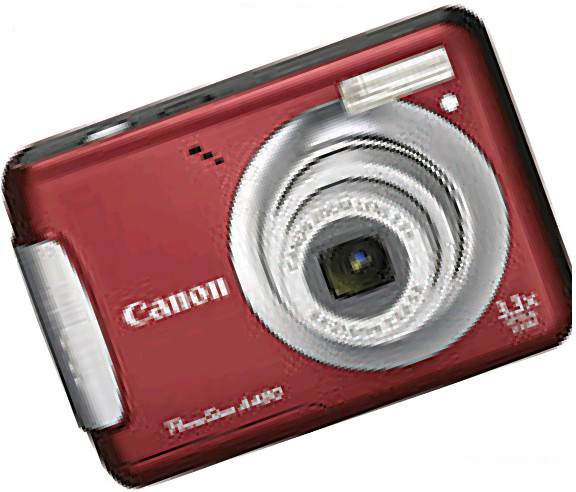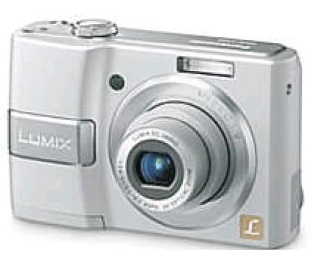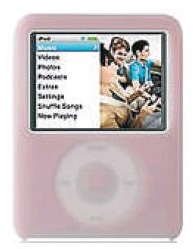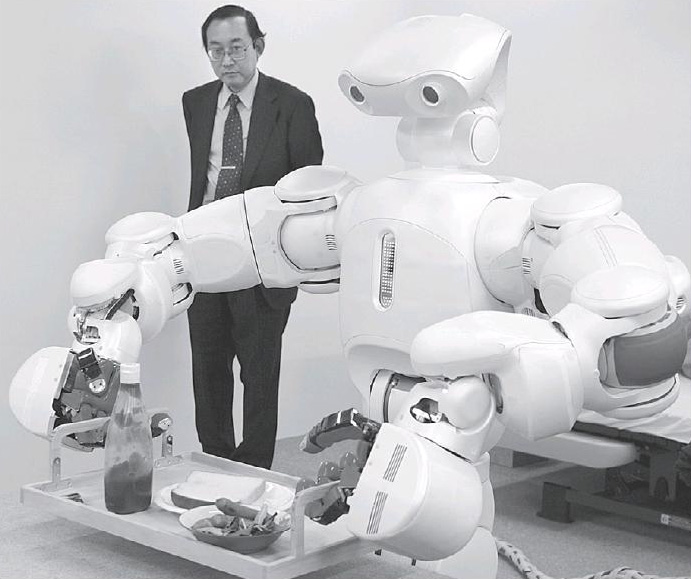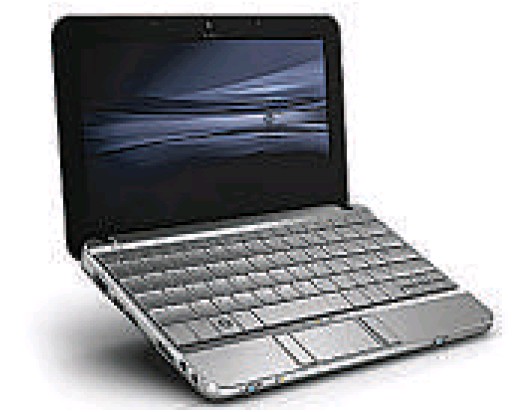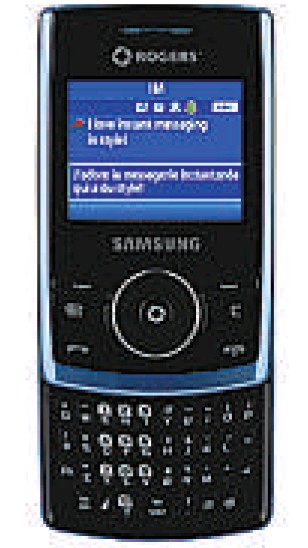|
Time: the near future. You’re at the supermarket and your shopping cart is piled high. But there’s no need to stop at the checkout.
Every can of cat food, each bag of nacho chips, every tube of Crest, and even that single pineapple carries a readable tag that’s recorded by sensors.
Instantly, your order is scanned, totalled and — because those sensors can also read the debit card in your wallet — paid for.
When you get home, another sensor detects the arrival of the groceries while they’re still in the bags. Each item is entered in a digital household inventory.
Once you’ve Hoovered your way through a bag of nacho chips and its out of the house and no longer detected by the sensor, it’s deleted from the inventory and added to your grocery list.
Oh, and if you’re worried about getting fat on those nachos, your scale will record your weight every day and store that securely and encrypted on your computer — along with other health information like your blood pressure or blood sugar.
Then, just before you visit the doctor you can select the pertinent health stats and send them ahead.
– – –
Okay, I can see you rolling your eyes. Here we go again with that futuristic tech pie in the sky, you’re saying. And just, where, exactly, Mr. Smartypants is that home gyrocopter we were all promised back in the 1950s?
Fair enough. Tech happens, but never the way we expect. Today we have the likes of spam filters and personal digital assistants and WiFi hotspots — which might well mystify someone from the ’50s — but our garages still contain gas-guzzlers with internal combustion engines.
This time, however, there might just be a better chance of things going as predicted.
First of all, as we near the end of 2003 we are at a technological tipping point, where the advent of the WiFi home network has made something being called “the connected home” possible, even on a budget.
No longer do we have to have homes wired from top to bottom to connect our computers to our printers to our laptops to our MP3 players to our digital cameras to our home entertainment centres to our cellular phones to our DVD players.
Now, all we have to do is to set up a wireless network, based on 802.11 and Bluetooth technology, and add things as we need them. Look, Mom, no wires.
– – –
And it is indeed Mom — for our second point — who is going to make all of this happen, at least according to the Internet Home Alliance (www.internethomealliance.com, a tech future-gazing mindmeld that includes the likes of IBM, Microsoft, Sears, Sun, Cisco, Westinghouse, General Motors, Hewlett Packard, Motorola, Samsung, Sunbeam and Bell Canada, all of which want a piece of that tech pie in the sky, if there’s any to be had.
Said Tim Woods, the IHA’s vice-president for eco systems:
“Technology companies have for years and years developed technologies for teenage boys and for male business executives.”
All sorts of gizmos, gimmicks and, basically, toys with a tech twist have been aimed at men because, said Woods, “quite frankly, that group of people will put up with a lot of poorly executed technology because it’s ‘cool’.”
But women — who make 80 per cent of the purchase decisions in the home, added Woods — don’t want “cool,” they want tech that works intuitively and easily and benefits their family in some useful way — particularly if it improves their health or increases their safety. Otherwise, they walk away.
– – –
That’s why the IHA’s first big experiment, Mealtime, which starts this month in Boston, is centred around the home. Twenty families will have a Sears-installed Whirlpool Polara stove — which both refrigerates meals and then cooks them — installed in their kitchens, along with a Whirlpool fridge and Web tablet.
Utilizing an IBM system to integrate the technologies, the families will be able to put a meal in the stove the night before and arrange to have it kept refrigerated and then cooked at a set time the next day.
From a cell phone, the mobile tablet or a Web-enabled entertainment/command centre, the family can adjust the schedule or cancel the meal entirely.
During the day family members can get text messages on their cell phones from the oven, confirming cooking instructions. For example, “Do you still want me to have this dish ready at 7?”
In turn, the family can even call the oven from the cell phone to turn it off.
The special command centre provided by Icebox will allow family members to surf the Net for coupons, create shopping lists and even e-mail the lists to an online grocer. There’s a special kitchen-oriented printer from HP.
Oh, and the keyboard in the kitchen is washable. Just put it under the tap.
“This will open up technology to consumers in a way that makes sense as to how they live their lives — not the way we want them to live it, but the way they truly do,” said Woods. “At the end of three to four months, those moms, those dads, those kids will tell us through their actions if this deployment made sense.”
Based on interviews — with Woods, IBM’s Bill Bodin, the IHA’s chief technology officer, and Microsoft Canada‘s Greg Barber, director of the home and entertainment division — here are some other scenarios of our digital home future:
– Kitchen: As in the IHA Mealtime experiment, food preparation and storage will change.
Now that your house tracks every grocery item in it, you can ask the kitchen computer to put together recipes to suit what you have available. At the same time you’ll know that you can’t make a certain dish, because you’re out of oregano.
Also, if you have a fridge that, say, keeps a list of food as it goes in and out, you’ll always know if you left the milk out on the counter too long. The same with meat and vegetables.
Oh, and the fridge, if you remember to store the milk in the proper place, might weigh it to tell you you’re close to being out and automatically put it on the grocery list.
And all of your appliances will have their operations accessible through a Web page. If something’s gone wrong, at least you’ll know what it is, even if you can’t do anything about it.
– Health: It’s one thing to have your blood pressure recorded, but quite another to be wired up as you sleep. This could be done occasionally to check you for an extended period of time, monitoring things like respiration, heartbeat and even detect if you’re suffering from night sweats. It will detect current problems and predict those you might face in the future.
– Security: A home alarm can help protect you from break-ins and fire sensors awaken you when you’re in danger, but motion detectors might also note your location in the house. This means that when fire trucks arrive they can connect with your alarm system and find out the last location of everyone in the household. Also sensors can tell the firefighters where the fire started and how far it has spread, and where the structure of the house might have been damaged to the point of being dangerous.
– Entertainment: Your music, digital images and movies will follow you everywhere. The minute you walk into your home, devices like your PDAs, phones, MP3 players, digital cameras and video recorders will start downloading new content to the home system. If you have a new video of Susie’s soccer practice, it will be downloaded for viewing that night or later. MP3s downloaded from the Net by Johnnie that afternoon can (if you want) be loaded on to your MP3 player. And it’s likely the various songs, films and digital images you were carrying with you were also loaded into your car’s entertainment system as you drove home.
You no longer have to drag people into your home office to look at photos, say, because now they can view them anywhere, even in the kitchen.
(One thing that the IHA has discovered in its research is that while portable memory, in the form of those slide-in compact memory cards we use in cameras and PDAs, has become common, the average person doesn’t realize it can be shifted from device to device. We’ll know it soon, because that kind of memory will be as common as batteries are today.
– Home Office: It will no longer be in one spot, but will travel to where you are. Sure, you can do that already with the laptop, but even the lightweight LCD screen with your desktop computer will move with you and you can use touch to operate it without a keyboard.
As well, wherever there’s a screen, like the big one with your home entertainment system, you can call up information from the central computer or server.
How you’ll deal with those inevitable piles of paper that pile up wherever a computer resides will be your problem.
Voice Activation: As voice technology improves, commands for household appliances, computer systems and even things as mundane as lighting will be done with the voice. The cat, however, will still not pay attention to you.
Computer security and encryption: As with everything, there’s a downside to all this new technology. Every time you add a function, you create a chance for it to go wrong or be, well, subverted. You don’t want your personal health information flowing to just anyone and you don’t want the teenager next door to be able to turn your oven on and off at will. This means that security is going to have to be much better than it is today.
© Copyright 2003 Vancouver Sun
|