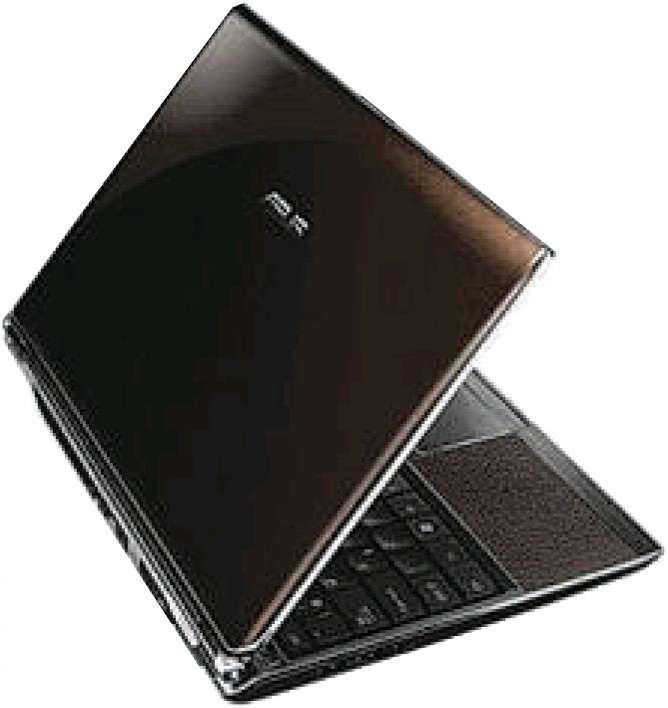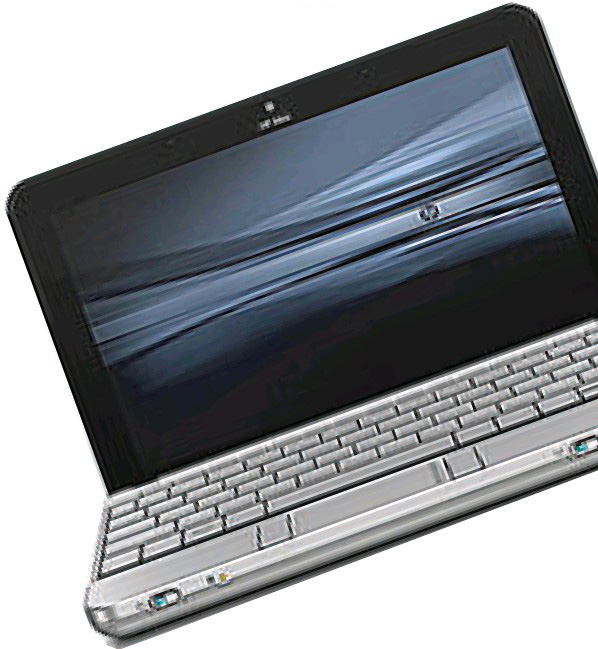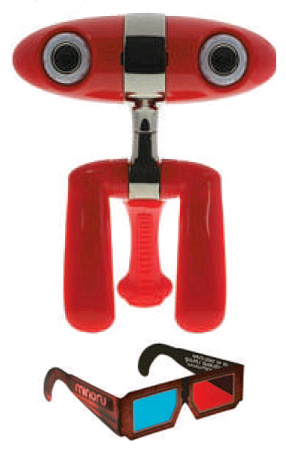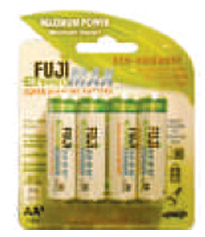Gillian Shaw is The Vancouver Sun’s digital life writer, and a tweep. A relative newbie, she remembers the terror of her first ‘tweet’ — oh my goodness, what if someone is reading this? And her most embarrassing mis-tweet, although if you think she’s
Gillian Shaw
Sun

Twitter accounts are free and let you communicate — in brief form — with other people.Photograph by: .., Screengrab
Millions of people around the globe have signed onto the Twitter online network. The rest either have never heard of it or wonder why people would want to spend their time firing off tiny 140-character updates to everyone from their colleagues at the next desk to people they don’t even know in another country.
If you’re new to Twitter-speak, here’s our basic primer on getting started.
I am a Twitter novice, a factor that is helpful in writing this, since I remember how tough it is to get started on Twitter, plus I have first-hand experience in all the Twit bloopers and other embarrassing missteps that can trip you up.
Oops. Lesson one: That was way over the 140-character limit. Twitter cuts you off — leading to half-spoken thoughts and incomplete website addresses when you try to share information.
And did I mention? Never post anything on an open Twitter site you wouldn’t be comfortable reading on the front page of your local paper. Or having your partner, mother, neighbour, kid’s teacher or anybody else read, because Twitter is freely available to all who want to join.
Like many people who have tried Twitter, I signed up for an account, did nothing with it, and wondered what all the fuss was about. Then Stephen Jagger, a Twitter evangelist and partner in Reachd.com, a Vancouver company that trains businesses in using social media, came to the newsroom.
THE BASICS
Jagger’s first instruction: Turn off the “protect your updates” button. Twitter is a conversation. It can’t be a conversation if you make it hard for people to join by forcing them to put in a special request to follow you, which is what “protect your updates” does.
If you want friends and others to find you, use either your real name or a recognizable brand, as Vancouver’s Rebecca Bollwitt does with Miss604 — the name of her blog as well as her Twitter ID.
Next, lose the Twitter fill-in profile icon. That’s the default icon that Twitter puts on your page if you don’t upload your own photo or icon. It looks lame, and what are you trying to hide? Any tiny head shot will do, or be inventive and come up with an artier version. There’s a picture link under “settings” that lets you add your photo. Ask a friend or colleague or your eight-year-old to help if you have trouble getting a photo to fit.
Third step, look for people to follow who have things to say that you find interesting. There are a number of ways to add to your follow list, but I started with the simplest — plundering other people’s follow lists, starting with Jagger’s. That led me to @Miss604, @Hummingbird604 and @ColleenCoplick and other Vancouver “tweeps” — Twitter users — who were not only interesting to follow, they were also helpful and welcoming to Twitter newcomers.
TWEETS
The 140-character updates can range from what you had for dinner (admittedly not a big draw for followers) to profound thoughts on the state of the economy, or news of the latest plane dropping into the Hudson River. Following Twitter can be faster than getting a CNN newsfeed.
Bollwitt recommends you update as often as you can, and don’t rely only on automated posts, even if yours is a corporate Twitter account. Jagger recommends three rules of tweeting: Be authentic, transparent and helpful.
REPLIES
When you want to get someone’s attention, hit the “reply” button, or type “@” followed by their Twitter user name. That ensures that even if they don’t follow your updates, they’ll see what you have written. It’s kind of like addressing an e-mail to them but letting everyone in the world read it.
Also, everyone is known on Twitter by their user names, so that’s what you use when you are referring to them, prefacing every name with the “@” sign. If you want to get my attention on Twitter, try @gillianshaw in a tweet.
DIRECT MESSAGES (DMS)
If you want to talk directly to someone — and this is only possible if they are following you — you can hit the direct message button. That’s the Twitter equivalent of e-mail. It goes to the messages on the recipient’s Twitter page and also shows up in his or her e-mail. The bonus is that it’s also limited to 140 characters.
ADDING WEB LINKS TO YOUR TWEET
Twitter is all about sharing information. So you’ll want to send all your followers a link to a website — whether it’s a funny YouTube video or news that the stock market is crashing . . . again.
The trick here is to squeeze some of those humongous URLs into your message. There is no shortage of websites ready to do that for you, including www.tinyurl.com and others. There are also third-party Twitter applications like TweetDeck (www.tweetdeck.com) and Twitterific (iconfactory.com/software/twitterrific) that automate such tasks as shortening URLs and posting “retweets.”
RETWEETS
If someone you are following has a tweet that’s so brilliant that you simply must share it with your followers, Twitter etiquette dictates that you put RT in front of it, crediting the tweet to its original source.
TWITPICS AND OTHER FANCY STUFF
Now you have the hang of updates and you’ve posted a few Web links. Why not share a photo — like the Twitter user who tweeted a photo of the U.S. Airways plane floating on the Hudson? There are a number of ways to do this, one of the easiest being from a mobile Twitter application like Twitterific or Twittelator, which have an easy click option to add an existing photo to a tweet or take a new one. www.twitpic.com is another way to post photos.
FINDING PEOPLE TO FOLLOW
Once you’re ready to venture past your friends, family and colleagues, try Mr. Tweet, billed as “your personal networking assistant.” Find him at mrtweet.net. All you have to do is follow Mr. Tweet. He checks out your network and makes suggestions about people you might want to follow.
TWITTERGRADER
Not only useful for people who like to keep score. Twittergrader (at www.twittergrader.com) is also a great way to find interesting people to follow by checking the Twitter elite in your region or in an area that interests you — like celebrity Twitter profiles.
[email protected]
On Twitter: www.twitter.com/gillianshaw
IT’S ALL ABOUT SHARING INFORMATION
Vancouver social media expert Rebecca Bollwitt is a pro at encapsulating a lot of information into her 140-character tweets.
When I wrote on Twitter that I was working on this beginner’s guide, she shot back with: @gillianshaw – profile pic, bio, link, “@” people, and follow. Twitter startup basics 😛
ROUGHLY TRANSLATED, THAT MEANS:
– Make sure you put a profile photo on your Twitter page. Bollwitt says people may even recognize a custom profile icon or image more than your profile name.
– Learn to correctly add Web links to your Twitter updates.
– Always use the @ symbol with user names when you are referring to people on Twitter. It’s also a great way to get the attention of new/potential followers.
– Focus on following other people on Twitter — don’t worry so much about who is following you. Bollwitt points out it’s all about communication and the stories, information and conversations you’d like to pay attention to.
– On the other hand, Bollwitt warns you don’t want to be the person following 1,000 people and only have 10 followers; that makes it look like you could be running a spam account.
Source: Rebecca Bollwitt: www.miss604.com
© Copyright (c) The Vancouver Sun