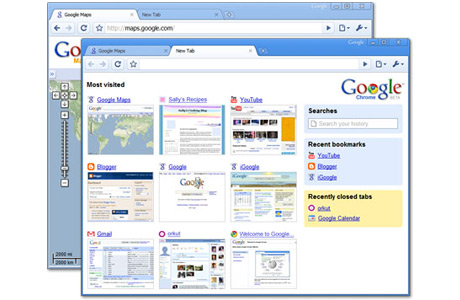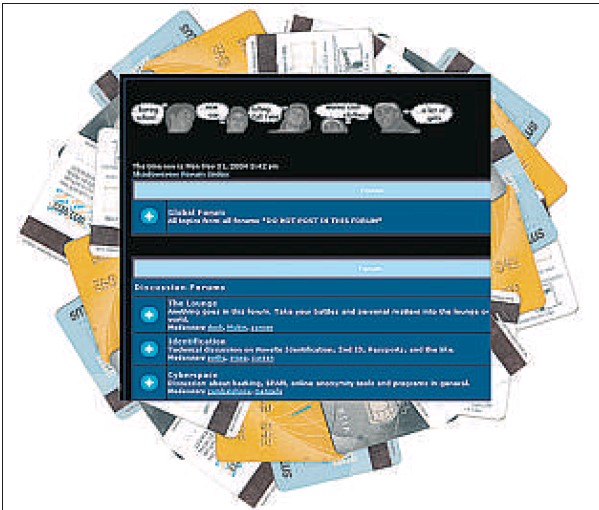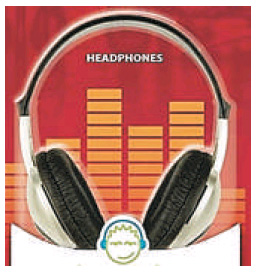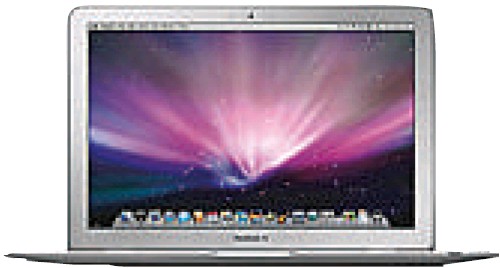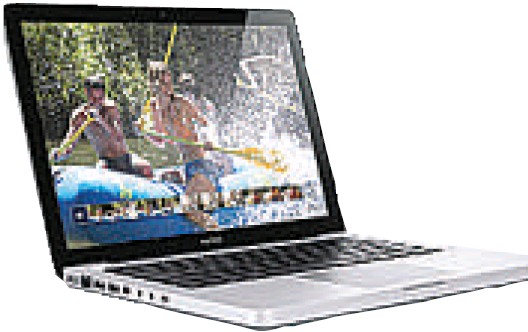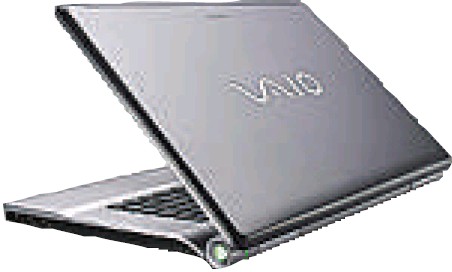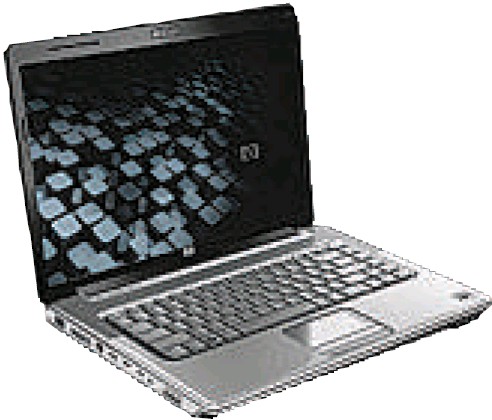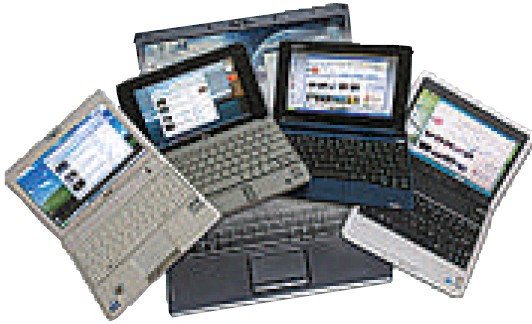Small models have eclipsed desktops in sales and popularity
Steve Makris
Sun
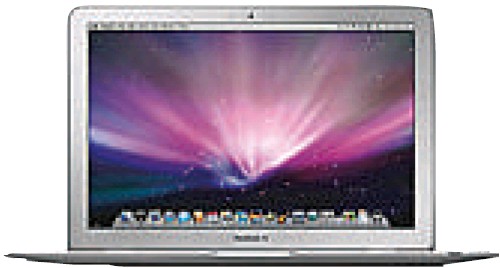
MacBook Air
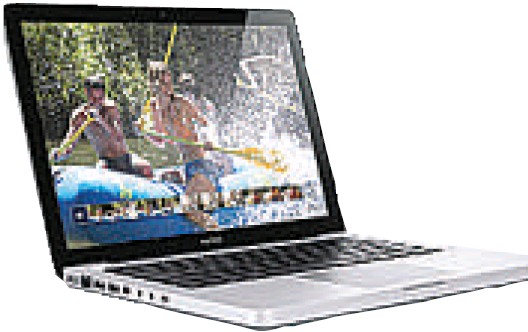
Apple’s new 13-inch MacBook
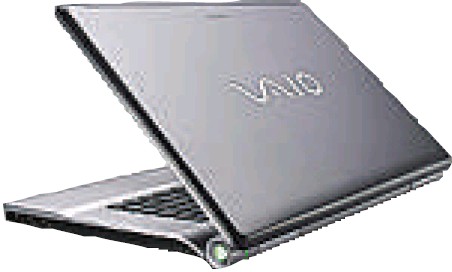
The Sony VGNFW265DB Vaio FW-Series Notebook PC
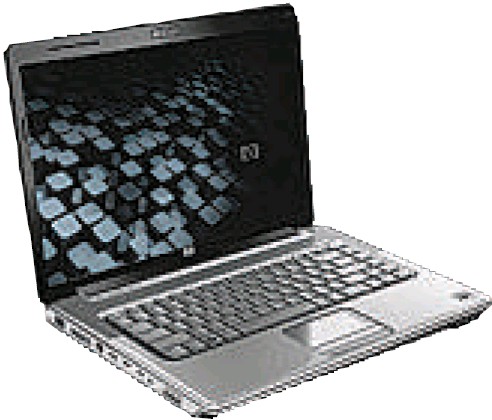
The HP Pavillon dv5-1000
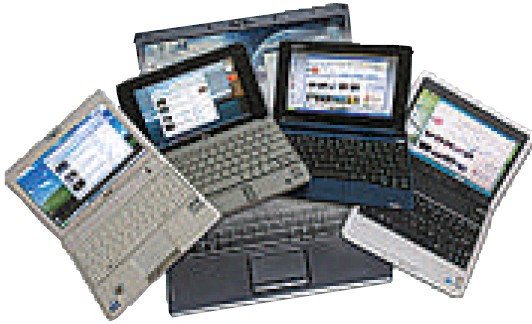
NetBook PCs
The latest laptop computers are pushing the envelope in size, price, speed and functionality — some are cheaper than desktops and small enough to carry in a purse. The range of choices is expanding rapidly, with new models being introduced almost every month.
Thankfully, this is also lowering the price of older models and making computing more affordable for everyone.
Laptops are eclipsing desktops in sales and popularity. They come in many sizes and prices, and boasting many different features.
Netbooks, often referred as mini-notebooks, are among the latest additions to the field. They are fully functioning laptops with seven- to 10-inch screens, smaller processors and solid-state flash memory, making them ideally suited for Web browsing, messaging, e-mail and basic office applications.
Their screens are much sharper than normal laptops but with smaller icons and text. Although the Netbook concept was originally an alternative to larger laptops, and priced at only several hundred bucks, newer models are arriving with hard drives and more features, pushing the price as high as $1,000.
Be aware that bare-bones laptops selling for under $500 use older chips and skimp on crucial operating memory. They will bog down your computing experience if you do more than texting or web browsing.
APPLE LAPTOPS
Apple has simplified its laptop line to three categories. The 13-inch MacBook starting at $1,149 features faster graphics than previous models and solid aluminum unibody design. The 15-inch MacBook Pro starting at $2,149 features similar body design, but faster Intel Core Duo processors and two switchable NVIDIA graphics chips — one for regular computing, affording an extra hour of battery time, and another for graphic or game-intensive computing.
The stunning MacBook Air starting at $1,999 offers more looks than function with fewer connection options including a sealed battery. The Air offers an optional solid state battery for cooler and quieter operation for an additional $750 upgrade. Noticeably absent from the new MacBooks is the ability to play Blu-ray discs, something Apple says is not in its plans. Apple has a dedicated Apple TV player/receiver that plays downloaded HD movies from iTunes through Internet capable Macs.
WINDOWS LAPTOPS
Windows-based laptops are multiplying like weeds, but the coolest models use new Intel Centrino 2 chip technology for faster, energy-saving computing.
The HP Pavilion dv5-1000 15.4-inch Entertainment Notebook PC series offers innovative features like a built-in combo Blu-ray Disc player/writer using Intel Centrino 2 chip technology for smooth high-definition playback, HDMI connection to flat-panel TVs and an optional TV tuner. Centrino 2 technology is frugal on batteries, with faster processing times and longer idle periods.
Sony has the largest selection of Blu-ray Disc-playing notebooks. The 16.4-inch VGNFW265DB VAIO FW-Series Notebook PC, $1,299.99, has Centrino 2 Intel Core 2 Duo chips that play Blu-ray movies without taxing the main CPU processor on the included combo DVD R/W drive. It also has HDMI output to HDTVs and Dolby Sound Room Audio, a webcam and integrated stereo A2DP Bluetooth technology for wirelessly connecting to such peripherals as stereo speakers.
The Dell Studio 15 starting at $799, and Dell Studio 17 starting at $999 (the numbers refer to their screen size) offer value and performance, with many upgrades available ranging from Blu-ray to colour options like Plum Purple, Tangerine Orange, Flamingo Pink, Midnight Blue, Ruby Red, Spring Green or standard Jet Black.
They may not offer the performance level of Centrino 2 technology but offer good value for the money, like capacitive-touch media controls, slot load optical disk drives, optional mercury-free LED displays and built-in fingerprint reader. Dell’s exclusive Video Chat permits up to four-way calling with family and friends.
NETBOOKS
Netbooks or mini-notebooks are starting to gain popularity with consumers wanting under one-kilogram portable computing. Their strength is small size, usable keyboards and the ability to run any Windows program, but they are substantially slower than ordinary laptops.
The main players are Asus, Acer and big-brand names like HP and Dell. Most run on Windows XP, but Linux versions cost $100 less. Many are changing from slower VIA processors to faster Intel Atom chips, so exercise due diligence before buying cheaper models.
ASUS EEE PC PC900, 12 GB, 8.9-inch screen, one GB RAM, $430, has the smartest keyboard layout, but may feel cramped for large-handed folks. The internal four-GB memory works smartly with the included external eight-GB SD card, taking advantage of both when running larger applications.
The new EEE PC 1000 10-inch series includes up to 160 GB hard drive with a larger keyboard for about $500.
ACER Aspire One, 8.9-inch screen, 1.6 GHz Atom processor, 512 MG RAM, $378, has great battery life and the brightest screen for viewing outdoors. It includes a 120-GB hard drive and an all-in-one media reading card offering more storage flexibility. An eight-GB solid-state-memory version (no hard drive) running Linux, goes for $335.
HP 2133 Mini-Note PC runs on a slower VIA chip, and starts at $499 (four-GB solid state memory and Linux). But for $730, you can get a 120-GB hard drive and Vista. It’s larger and heavier than competitors but has a higher resolution on its 8.9-inch screen, allowing extra room onscreen. It also has better speakers and the most comfortable keyboard.
Dell Inspiron Mini 9, 8.9-inch screen, starting at $359 with Linux and $439 with Windows XP, is the newest addition in this group and has the cleanest design. It features an Intel Atom processor, eight GB of solid-state memory (with no hard-drive options other than external drives).
A webcam is an option as well as Bluetooth, and the keyboard is exceptionally comfortable. Dell took out the F1-F12 row and integrated it on one of the QWERTY rows, leaving room for larger keys and a larger wrist-rest area. The left/right mouse pad keys are well-placed and require little pressure to work. It also runs cooler, important for lap use, than its competitors.
© The Vancouver Sun 2008