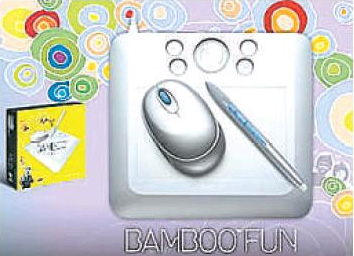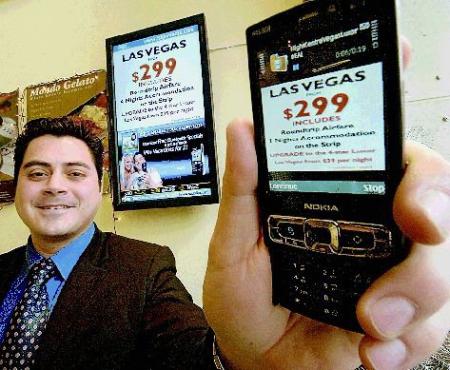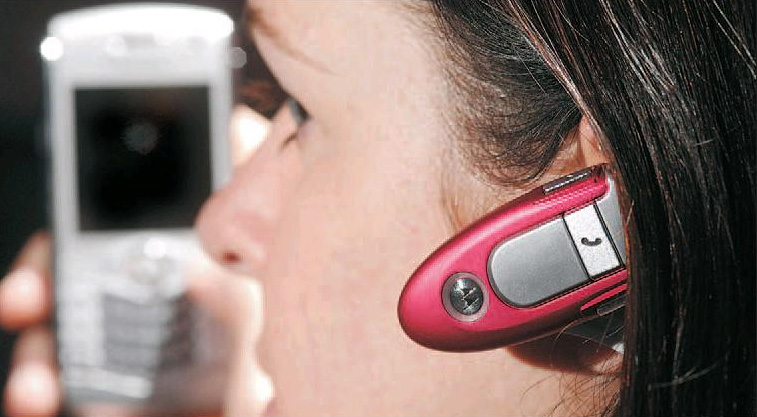Jefferson Graham
USA Today

The Epson RX595 printer/copier/scanner is now discounted to $99 in many promotions.
LOS ANGELES — Sales of stand-alone ink-jet printers are fading fast, replaced by popular “all-in-one” printers that usually combine a printer, copier and scanner.
Prices have fallen so dramatically that all-in-ones are often priced on par with or below single-function printers, and consumers feel they’re getting more for their money. Manufacturers are offering price cuts to help spur holiday sales.
For consumers, buying an all-in-one is like “getting a scanner for free,” says Colin Donahoe, director of the consumer ink-jet division at printer manufacturer Epson.
Scanners aren’t just for making high-resolution copies of old photos. You can also use them to make digital copies of receipts and important documents such as passports and tax returns. Once digitized, they can be stored on hard drives and shared in e-mails.
The Epson RX595, a printer/copier/scanner that sold for $149.95 in September when it launched, is now discounted to $99 in many promotions.
A multifunction printer/copier/scanner from market leader Hewlett-Packard is on sale at Best Buy for $75 — less than a stand-alone printer cost a year ago.
Lexmark’s X5470, which also includes a fax function, is selling for $89.99 at Target.
Most popular all-in-ones offer “photo” quality printing, with six ink cartridges for more colorful prints, instead of the four colors used on most stand-alone printers.
In the first three quarters of 2007, some 17.6 million ink-jet printers have sold — 12.3 million all-in-ones, compared with 5.3 million single-function printers, according to researcher Gartner.
That compares with sales of 17 million in the first three quarters of 2006 — 10.5 million all-in ones and 6.5 million stand-alone printers.
Multifunction printers now have 74% of the market, up from 66% at the beginning of the year, says Gartner.
The drop-off in sales of single-function printers is so dramatic that Donahoe predicts they could eventually disappear.
“I see them pretty much going away within the next two years,” he says.
Manufacturers prefer selling multifunction units, which run through ink more frequently as consumers use them for color printing, scanning and copying, says Gartner analyst Federico De Silva. “This way, (manufacturers) make more money on ink sales, where the real money is,” he adds.
Printing manufacturers historically have used the razor/razor blade approach — selling cheap printers, with expensive and highly profitable ink. Color ink refills often cost nearly as much as a new printer.
The scanning quality on early all-in-one printers was inferior to stand-alone scanners, but Donahoe says that’s changed.
Professional photographers, architects and other creative professionals will “still want a (separate) scanner, to make wall-size copies,” he says. “But for the mass market, the scans they get on the multifunctions are perfectly good.”
De Silva says consumers might have a hard time finding single-function printers in 2008, though he believes they will remain available for awhile. “There’s always a need for the low end of the market,” he says.