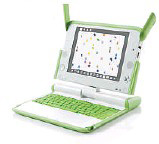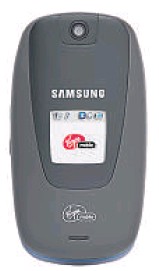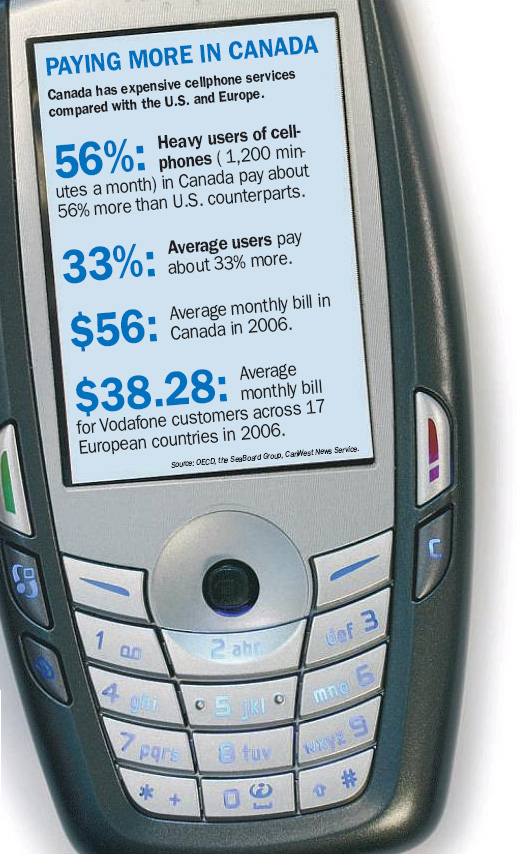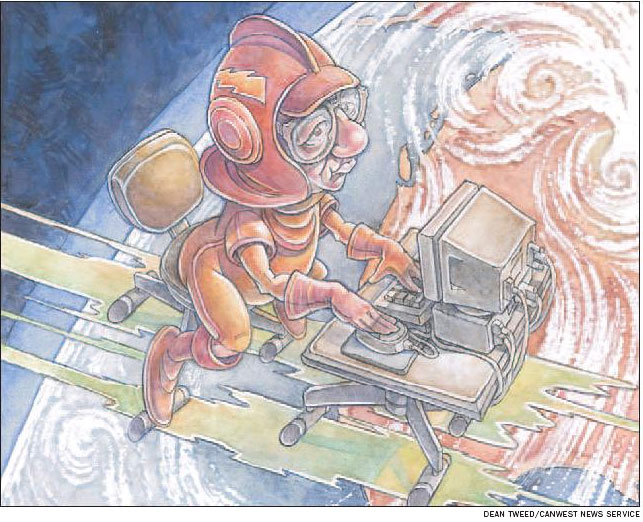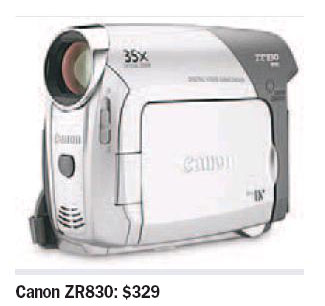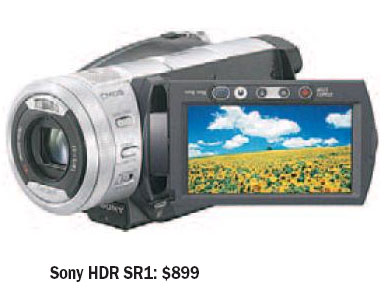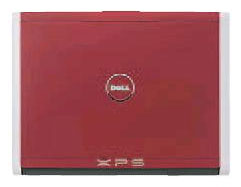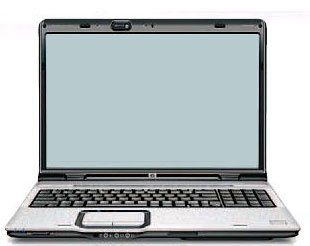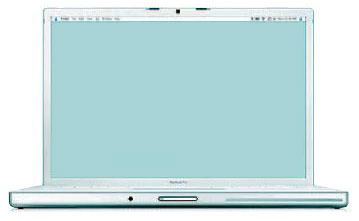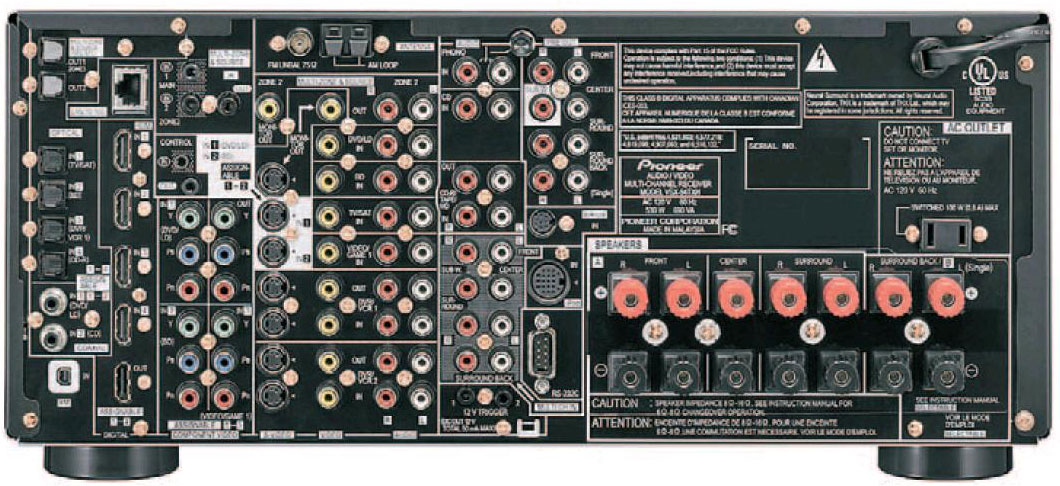Edward C. Baig
USA Today

Jessica Boyd, left, and Dorcas Tejeda look over a digital camera at a Best Buy in Atlanta on Friday.
You want to buy a computer, digital camera, high-definition TV or other tech gear this holiday season — only the prospect scares you half to death.
It’s bad enough that you need an engineering degree to decipher tech terminology: Progressive scan, HDMI and 802.11G, anyone? What really gives you the willies is having to slug it out with the geeky salesperson who is spilling out this jargon.
Your mind is racing: Where do I shop? Does the salesperson really have my best interests at heart? Is he or she pushing brand X over Y because the boss is tossing them a bonus? Am I getting a good deal?
For that matter, do these guys have a clue what they’re talking about?
“I have had talks with sales staff who didn’t know the difference between 1080i and 1080p (which is pretty important if you demand a top-notch picture),” says David Miller, a geographic information systems analyst in Lincoln, Neb.
Adds Sharon Faulk of Wesley Chapel, Fla.: “I get frustrated when (salespeople) don’t have all the answers to my questions. I can read the flier and get the same info.”
In the articles that follow, USA TODAY will tell you about some of the hot gear — from game gadgets to computer mice. Here, we’ll help you gain the upper hand when navigating the online and offline retail maze:
BE PREPARED: Knowledge is a useful thing
Salespeople prey on naïve shoppers, so research the products on your wish list. Start by querying tech-smart neighbors, co-workers and relatives. Ask if they’re pleased with their own purchases and if they would buy the products again at the same place. If a buddy is particularly knowledgeable, try to entice him to come with you on your shopping spree.
“We all have that ultra-geek friend who knows everything about everything but likely lacks in the social graces,” notes Monique Rupley of El Dorado Hills, Calif., who provides support for a telecom company sales staff.
These days, of course, savvy consumers almost always tap into the Internet. You’ll find buying advice at CNet.com, ConsumerReports.org and Retrevo.com, among other sites. There are numerous blogs. And though some of what you’ll read is propaganda, you can also pick up a wealth of knowledge at a manufacturer’s own site.
As you do research, consider how the product meshes with the rest of your gear at home.
Do you need peripherals or connectors? Is it compatible with other components in your system?
Tim Herbert, senior director of market research at the Consumer Electronics Association, recommends customers print out Internet research and carry it to the store. “It provides a degree of confidence,” he says. “If you have a stacks of paper with reviews and product specs, you have demonstrated (to the salesperson) you have done your homework.”
Adds Rochester, N.Y., retiree Tom Cole: “I tend to already know what the best deal is before I actually shop.”
Though time-consuming — and potentially risky — you can also do research by going from store to store and chatting up staffers. Just don’t let one of them persuade you to buy before you’re ready.
WHERE DO I SHOP?: Decide what’s most important
The answer depends on several factors. Are you price sensitive? What level of service do you expect before and after the sale? Return policies, tech support and, obviously, the product all weigh in.
In a warehouse-type buyers club, for example, you might find the lowest prices; just don’t count on getting much sales assistance. You might have to bring your own truck to cart out a big-ticket item.
You’ll generally find reasonable prices and good selection at electronics retailers such as Best Buy or Circuit City. Such stores are often staffed by younger people working for hourly wages, whose expertise may be hit or miss. “The knowledge of the sales staff can vary wildly even within the same store,” Miller says.
You’ll often come across superb service in local, family-run specialty retailers. They rarely compete on price, but you’ll get the kind of handholding seldom found elsewhere. Some offer seminars on using a camcorder, say, or HDTV. At Abt Electronics in Glenview, Ill., you get free technical support for as long as you own a product.
At Flanner’s Audio & Video in Brookfield, Wis., salespeople have been known to personally deliver gear to a customer’s house.
“I am certain I pay more for some things at Stereo Advantage (near Buffalo), but not by much, and I always walk out satisfied,” says Peter Huston, of Buffalo, owner of a company called Starboard Enterprises.
Don’t automatically rule out a salesperson just because they’re on commission. Instead of trying to rip you off, the person may well be a career professional interested in building a long-term relationship. That said, it’s perfectly reasonable to ask if a salesperson is earning a higher commission selling you one product instead of another.
“I favor stores that specialize,” says Tim Holt, director of educational technology for the El Paso Independent School District in El Paso. “For instance, the Apple stores specialize in Apple products, so I would go there before I would go to, say, Best Buy or a Circuit City. Likewise, if I were buying a camera, I would go to a camera store.”
BUYING IN CYBERSPACE: Avoid crowds, compare prices easily
Many buyers are jilting “bricks-and-mortar” stores for online retailers. Folks spent $22.5 billion or 14.1% of consumer electronics purchases online this past year, according to the Consumer Electronics Association. That’s up from 5% in 2005.
Shopping online presents obvious advantages. It’s convenient. You avoid crowds and pushy salespeople. Comparing prices is easy. You often get a sweet deal.
But online shopping is fraught with risks, especially if you deal with fly-by-night sites. The rock-bottom price at TrustUsPrettyPlease.com is likely too good to be true. The sale may not include required parts, batteries, cables or warranties. Returns might be a problem.
Moreover, online shoppers don’t get to stare at a TV, hear a stereo or test a laptop keyboard.
Still, Amazon.com CEO Jeff Bezos thinks the idea that you’ll always kick the tires in a physical store just isn’t so. “We had a wireless router one time that had just horrible customer reviews. The documentation was terrible. You would never be able to tell when you go to a physical store that the documentation on a router was terrible. If you read the customer reviews (at Amazon, though), you find out right away.”
SIZING UP THE SALESPERSON: They should ask about your needs
There are obvious red flags when you walk into a store. Run for the hills if a salesperson accosts you with the question: “How much do you want to spend?” before dragging you to some product you don’t want. Same thing if he or she shows you one thing when you’ve asked to see another.
Instead, the salesperson should ask about your needs. If you’re in the market for a TV, for example, you should be asked what kinds of shows you and the family watch and what the lighting conditions are in the room where it will be.
It’s OK for you to drill the seller. Ask what products they recommend to their own parents or kids. If possible, also seek the advice of non-salespeople in the store, such as those in the service department.
BARGAIN HUNTING: A little bargaining can be profitable
Feel free to haggle. Even if the retailer won’t budge on price, they may throw in cables, batteries or accessories.
You may also save as much as 30% or more on “open box specials.” These may be floor models, discontinued items or the last one in stock. Examine them for blemishes. If returned, find out why. Make sure you get a full warranty and all the parts. Some PC makers sell discounted “scratch and dent” and refurbished models in online outlets. These have regular warranties.
In the end, you have more clout than you think. “I get the best service in every store I visit,” says Rupley. “I demand excellent service. I am not saying yell, scream, act irrational. Be firm, be reasonable and level-headed, cool. You will get satisfaction.”