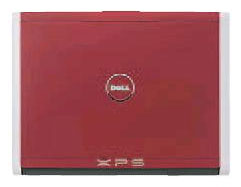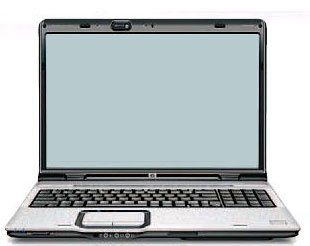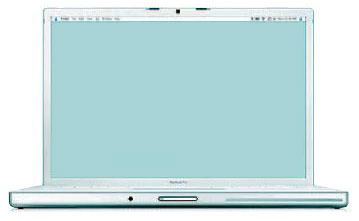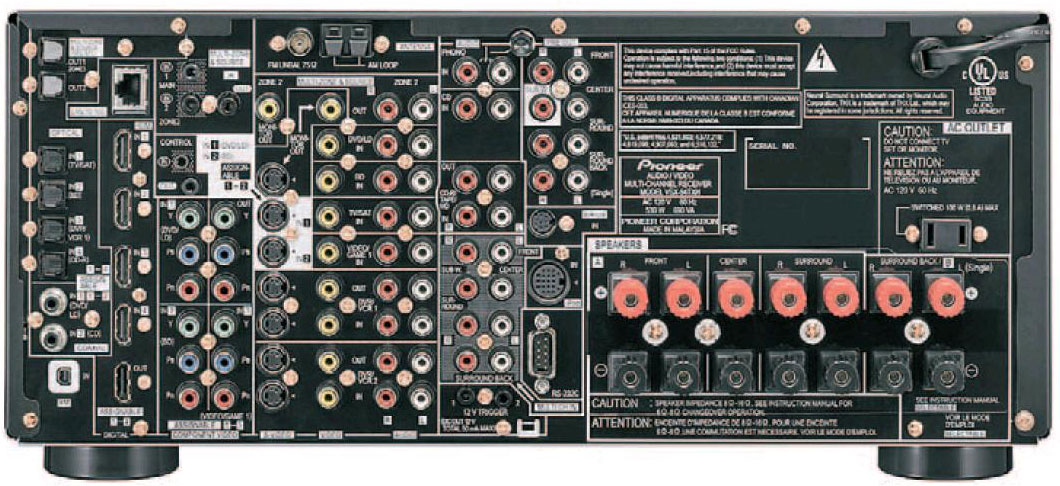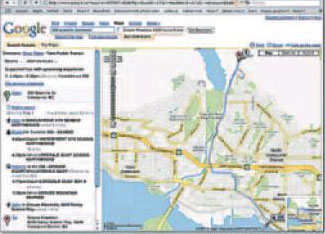Marc Saltzman
Sun

Sanyo Touch cordless phone system sports DECT 6.0 technology with an illuminated touchpad display.

Panasonic Digital multi-handset comes with four phones and three bases.
Cordless home phones may not be as sexy as high-definition televisions, digital cameras or sleek laptops, but makers continue to make improvements that fuse function and fashion, offer stronger and farther wireless reception and allow you to make calls over the Internet.
Browse the new cordless phones at your favourite electronics retailer and you’ll likely see the words “DECT” splashed across the boxes. DECT 6.0 — which stands for Digital Enhanced Cordless Technology, now in its sixth generation — is an increasingly popular wireless platform for communicating between handsets and base. Unlike cordless phones on the 2.4Ghz or 5.8Ghz frequency, DECT 6.0 phones do not interfere with other wireless signals beaming throughout your home, such as Wi-Fi (802.11) networks, microwave ovens, baby monitors and wireless game controllers. It also offers clearer call quality, works far from its base (up to 50 metres indoors, 300 metres outdoors) and provides a secure connection to prevent eavesdropping.
We like: The Sanyo Touch cordless phone system (model # CLT-D6620; $109.99), which sports DECT 6.0 technology and features an illuminated touchpad display, speakerphone, and more. A two-handset system (model # CLT-D6622) sells for $159.99. The super-thin Vtech DECT 6.0 Digital Dual Handset Cordless Phones (model # 6041; $116.99) resemble Motorola RAZR flip cellphones.
Sometimes, more is better: Why have one cordless phone when you can have four? Perfect for larger homes, many family members or houses with multiple floors, one of the latest trends is multiple handsets on one phone line, but requiring only one phone jack. The others are usually accompanied by a wireless base that plugs into the wall (to keep the phone upright and charged) and communicates with the main base.
When a call comes in you can pick up any of the two, three or four handsets to accept the call. As an added bonus, a convenient secondary feature available on most multi-phone solutions is the ability to use one phone to call another inside the home like a paging system. You can often find these phones bundled together in one box, and with the option to add additional phones.
We like: The Panasonic DECT 6.0 Digital Multi Handset ($179.99) with four phones and three bases, which is also expandable up to six phones. GE also offers 5.8GHz Multi-Handset Cordless Phone (model # TC25952EE3; $129.99) with three handsets.
Thanks to VoIP (Voice Over Internet Protocol) technology, you no longer have to pay long distance fees to your telco. VoIP lets you make free PC-to-PC calls over the Internet to anyone in the world using services such as Windows Live Messenger (formerly MSN Messenger), Yahoo! Messenger or Skype. But instead of being tethered to your computer with a wired headset, the latest cordless phones can double as VoIP phones, allowing you to toggle between a regular landline call and wirelessly communicating over a broadband Internet connection.
Simply plug the base of this hybrid phone into a regular telephone jack and a PC’s USB port (or in some cases, a modem/router’s Ethernet jack) and you’re good to go. Now you can walk in or around your home while chatting with friends and family on another continent — and not spend a dime in the process — and then push a button to call a local number through your regular telephone company.
We like: the Vtech Skype-Enabled 2.4GHz Cordless Phone ($96.99), which can even display your Skype contacts on the phone’s LCD screen; this hybrid phone will also work with non-Skype software. While pricey, we also like the Philips VolP841 Telephone ($299.99), the winner of a 2007 CES Innovation Award for its attractive design and impressive feature set.
Other cordless phone trends to watch for include Wi-Fi calling, Bluetooth support (wirelessly communicates with a nearby cellphone) and integrated voice recorders to archive a phone conversation.
© The Vancouver Sun 2007