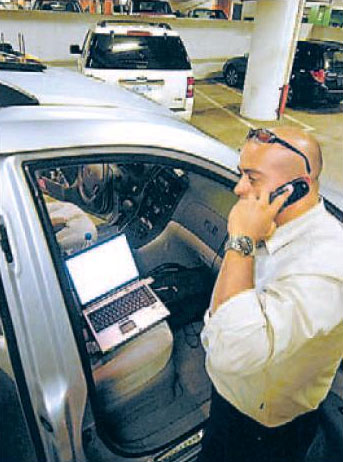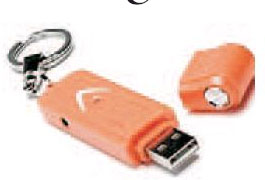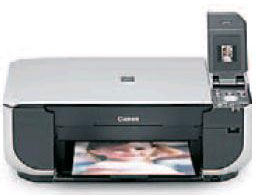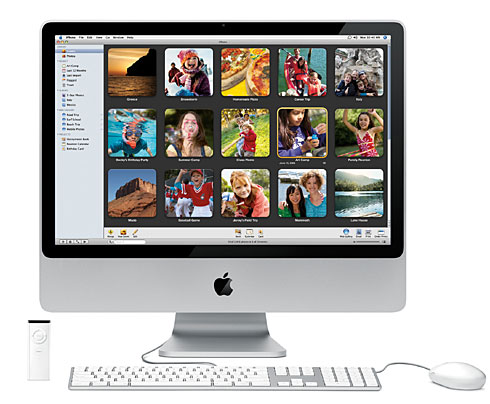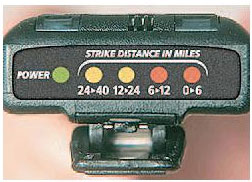ERIC KOHANIK
Sun

Slingbox line, laptop screen with remote control: simple setup
This is a story about a gizmo that is changing the way I watch my TV at home. In fact, I can watch my TV even if I’m not home. Over the years, a lot of technology has altered how we consume television: VCRs, DVDs, PVRs/DVRs and iPods have all had a hand in that. But the Slingbox is in a whole other league. For the uninitiated, here’s the lowdown. A Slingbox is a nifty device from Sling Media (www.slingmedia.com) that lets you link video sources – say, cable or satellite service, a PVR/DVR, DVD player, camera or other unit – from your TV to the Internet and, ultimately, your computer. Or, for that matter, almost anything that can access the web. You can then watch any shows you might normally watch on your TV – but watch them on a computer or mobile device. It’s not a big deal if you’re at home. But, imagine that you and your laptop are in some faraway place. You’re dying to watch the local news back home, or an episode of a favourite show you just recorded. With a Slingbox, you can watch it all via your computer, anywhere in the world, with onscreen remote controls that can do everything your real ones back home can do. Tech-savvy TV junkies have known about the Slingbox for a while. TV stations are even using them in their news operations, hooking a camera up to a Slingbox instead of using a satellite or microwave truck. The Slingbox is available in various models. We grabbed a top-of-the-line, HDTV-compatible Slingbox Pro, purchased through BestBuy.ca for $259.99 ($284.99 minus a $25 online coupon). Plus tax, of course. To access your HDTV source, you also need a Sling Media HD Connect, which we got for $53.99 at Best Buy’s sister chain, Future Shop. (It was two bucks cheaper there.) The hookups are easy; the wiring comes with the Slingbox unit. You’ll likely need a hub or router to link it to your modem or home computer network. High-speed cable or DSL Internet service is a must-have, too. A disc with the necessary SlingPlayer computer software is included, although it contains only the PC-based Windows version. Macintosh and mobile versions can be downloaded from Sling Media’s website. We installed the SlingPlayer on a PC with a Pentium D dual processor using Windows XP. The Mac version went onto an iBook G4 that is running OS X 10.4. The onscreen setup and appearance are slightly different in each case. And using wireless Internet access may limit the streaming speed. Nevertheless, both SlingPlayers passed with flying colours in steady, day-to-day use. And, believe me, mine sure gets a lot of steady, day-to-day use. There are those who say there’s no place like home to watch TV. If you can’t be home, though, a Slingbox is a great way to take a little bit of home along with you.