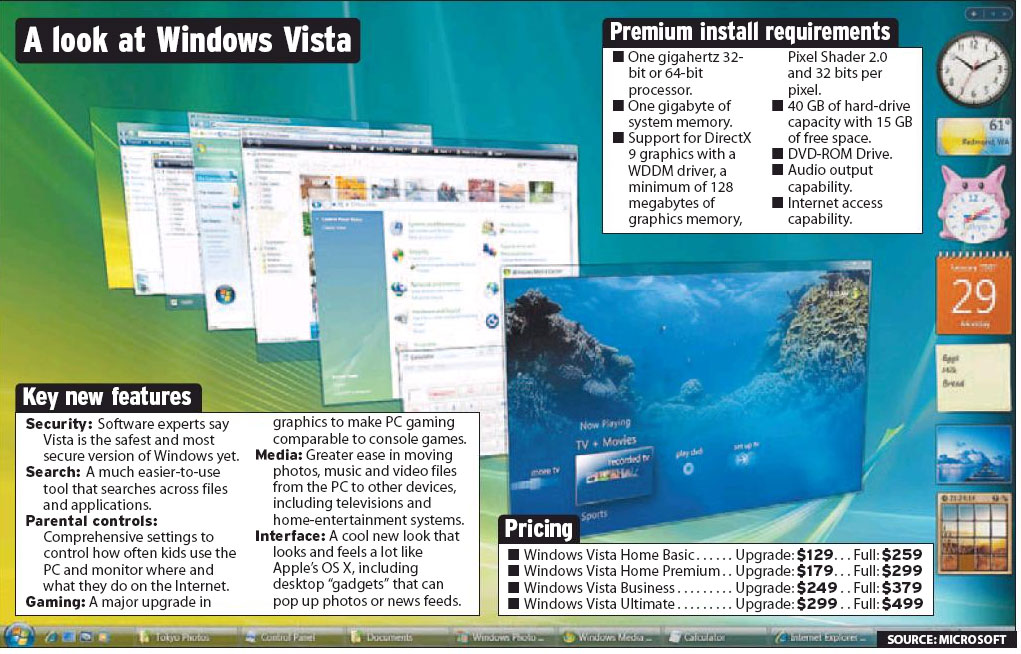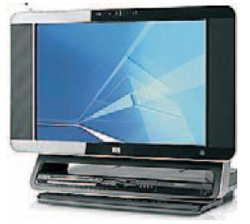Computers must be able to handle the new system; operators have to decide which edition to use
Steve Makris
Sun
EDMONTON — If Microsoft’s long-overdue Vista operating system had taken any longer, a digital Caesarean section might have been in order.
But now that Vista goes public today, don’t expect consumers to line up at stores for midnight-madness launches, like the bygone era of Windows 95.
Vista’s “soft” launch to the business community last month took the edge off the new operating system, and today’s computer-savvy consumer might take technology more in stride.
But that won’t stop Microsoft from spending hundreds of millions to promote its flagship operating system, along with a smartly revamped Office 2007.
Are you ready for Vista, physically and mentally speaking?
Physically, because your computer has to be in shape for Vista, despite Microsoft’s claim that any PC that runs Windows XP can run Vista.
It needs one gigabyte of RAM, half of which is used up just to get Vista fired up. And unless your graphics card supports Direct3D 9 pixel shaders, Vista will run minus the fancy looks, but still function. Most folks with budget computers past their first birthday will miss the neat screen graphics Vista boasts, but can upgrade their graphics for about $100.
Mentally, because you have to decide which of the editions of Vista you want, or can afford.
Vista comes in four versions, ranging from a $129 upgrade to a full-retail $499 version.
“I don’t understand why Microsoft thinks it has to have so many editions of an operating system,” said Michael Cherry, senior analyst for independent DirectionsonMicrosoft.com. “I think Apple’s model, where there’s one operating system with all the features in it, is a much more simple model to license and to understand. Microsoft could have found a price for it and let everybody have all the features, and still make a profit.”
Is Vista worth the trouble?
Based on what the industry has seen so far, yes. It’s a massive program, taking up more than 12 gigabytes on your computer, but it is slick-looking and has extra well-thought-out features, including significant security enhancements.
You can check out all the Vista features on Microsoft’s site, www.microsoft.com/windowsvista and download a small Windows Vista Upgrade Advisor that checks your current computer’s software and hardware capability to handle Vista and generates a personalized checklist.
All the “wow” stuff aside, will Vista withstand the type of malicious online beating Windows XP has gone through? Early versions, including the final release I have been testing, clearly show Vista’s security prowess.
Vista handles changes to your computer made by you or unbeknownst to you much differently than it did before.
In simplistic terms, Vista does a far better job of isolating problematic programs.
Microsoft Canada security initiative senior program manager Bruce Cowper said that, by default, allowing a program installation is a one-time affair. This means that even if a rogue malware program installs the first time, typical multiple attempts to reinstall are stopped, asking for your permission, an obvious red flag.
“Internet-loaded programs are sandboxed even further,” said Cowper. “Not only are they installed in a temporary Internet file area, but further malicious activity is restricted in that area.” He said in a worst-case scenario, an infected user account will not affect the main computer or other users.
“At the end of the day, Vista users still have a layer of protection,” he said, adding there still is a need for third-party anti-virus programs to manage things such as removing suspicious files.
VITAL STATISTICS
– Windows Vista Home Basic: Upgrade: $129; full: $259
– Windows Vista Home Premium: Upgrade: $179; full: $299
– Windows Vista Business: Upgrade: $249; full: $379
– Windows Vista Ultimate: Upgrade: $299; full: $499
– Recommended for home consumers: Vista Home Premium
– Recommended for business: Vista Ultimate
WHAT’S COOL IN VISTA
– The user accounts have better and easy-to-set permission settings for other family members who can log on the same PC with their own user name and password and personalize their Windows. It includes effective and easy-to-use parental controls for program, time and website restrictions as well as an activity report.
– With all due respect to the Vista team, the OS feels closer to a Mac running OS X with similar but improved features, like the liberal use of search bars. You can find anything on your computer by simply starting to type in the search bar and watching the shrinking selection files narrow down to exactly what you want. It even finds pictures based on the make and model of your digital camera. But it goes further, using similar search bars in Vista programs like the Control Panel to help you adjust settings and use the built-in features.
– There are snazzy-looking desktop graphics — you can switch to classic mode if your productivity slows down — but it feels like you are starting computing all over again.
– Windows Photo Gallery works well, with organizing and labelling features for digital photos and videos and basic but adequate editing tools including red-eye fix. You can enlarge thumbnails to any size or see instant blow-ups as you pass the cursor over them.
– Windows DVD Maker is great for slapping together your media on a DVD disk with professional effects.
– Microsoft’s new Internet Explorer 7, also available in Windows XP, is more stealthy in Vista’s secure world. Microsoft’s inclusion of competitors’ search programs, like Google, was a welcome move.
– Little things are appealing, such as the ability to copy the same file in a folder twice with the option of automatically renaming the new one.
– Doing techie stuff, like networking computers at home, is much improved with more help about why something is not working.
– Windows Mobility Centre is a simple-but-effective panel for controlling battery-saving modes, wireless communication and synchronization on laptops.
– Invisible to you, Vista tracks your PC’s status and health, information that can be used by Microsoft’s new subscription Windows Live OneCare and competitive programs.
– Vista can display the sidebar or receive e-mails on a secondary small LCD screen on the front of laptops while they are in standby mode.
I have been running Vista on desktops and laptops for the past few months, including the final version sent to me three weeks ago. Despite attempts to download errant files, including incompatible drivers for older hardware, Vista ran stable.
I like it, especially when I switch back to my regular, very lived-in and bland-looking Windows XP world that has grown as messy as my garage. But the security features are alone worth the price.
WHAT ISN’T COOL
– Unlike less intruding Macs, Vista still overwhelms with pop-ups on what it’s doing, like when plugging in a USB stick or establishing a network connection.
– Windows Media Player rips CD music to its own WMA and competing MP3 format, but Movie Maker still sticks to its own WMV video format, ignoring other popular standards many digital cameras use.
– Vista features are laid out differently, so there is a learning curve, even for experienced users.
WHAT TO DO
If you are happy with Windows XP, and have already gathered tools and features similar to what Vista comes with, there is no rush.
“Vista is a big change for users and manufacturers alike,” said Cedric Tetzel, London Drugs Computer Merchandise Manager.
“There will be some available at launch, but a lot more are scheduled for the 60- to 90-day period after launch.”
Tetzel strongly recommends customers take time to understand the subtle and not-so-subtle differences between the Vista versions.
Microsoft says Windows XP will be around for a while with full support.
If you choose to install Vista in your older PC, it will transfer your older settings and files. You can also transfer settings from your old PC to a new Vista one.
Microsoft, heeding customer protests, has lifted its planned “one transfer only” policy to letting you uninstall and re-install Vista on newer PCs as many times as you want. It won’t take long to see how tough Vista really is when it leaves the millions of testers it got cosy with in the past few years and comes out in the real world.
The “wow” in the Microsoft marketing logo might become an “ouch.” But then there’s Microsoft’s now customary “service pack one” for Vista that we can look forward to — already planned for before year’s end.
© The Vancouver Sun 2007