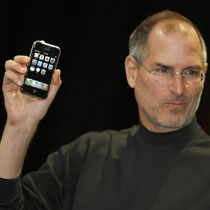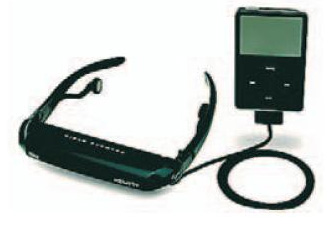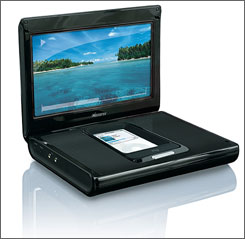Buying an iPod? You may want to wait
Michelle Kessler, Jefferson Graham and Mike Snider
USA Today

Rumor has it Apple will introduce a new iPod at MacWorld
A year ago, the most state-of-the-art video game system in wide release was the PlayStation 2.
Most big, flat-panel TVs cost more than $3,000.
Six-megapixel digital cameras were high-end.
And no one was sure that Microsoft would ever get around to releasing another version of Windows.
How things change.
Tech companies constantly revamp their product lines, as anyone who has ever paid top dollar for a cutting-edge device knows. Driven by brutal competition, they release faster, cheaper, more feature-laden gadgets each year. More than 2,700 companies are expected to unveil their latest and greatest beginning Sunday at the giant Consumer Electronics Show in Las Vegas, which is expected to draw more than 2,700 exhibitors.
The show’s 140,000 attendees will see firsthand the effects of Moore’s Law, an industry rule of thumb that says electronics roughly double their performance every two years.
But how much have they actually improved this year? Is it worth paying for a pricey, top-of-the-line camera, TV or other device that may be outdated — or obsolete — in a few months? Or would it be better to wait until next year to buy? USA TODAY asked the experts to find out. Here’s a product-by-product rundown for TVs, cameras, video games and more:
Televisions
Time to buy? Yes if you’re a big TV fan but the casual watcher may want to wait.
In late 2005, Sony surprised the TV industry by offering a 40-inch, flat-panel, liquid-crystal display (LCD) television for $3,500, says Rosemary Abowd, a TV analyst at researcher Pacific Media Associates. It was one of the lowest prices ever for such a big, high-quality LCD, she says. Today, similar sets sell for about $2,000, and prices keep falling, she says.
Quality is improving, too. Manufacturers are rushing to embrace high-definition screens, which have higher resolution and clearer pictures. More than 11 million HDTV sets were sold in 2006, says the Consumer Electronics Association, the trade group behind CES. Sophisticated sets with 1,080 lines of detail on the screen are becoming commonplace, up from 720 lines a year ago, Abowd says. (Traditional TVs have 480 lines of detail.)
And more sets come with ports for new high-definition multimedia interface (HDMI) cables, used to connect high-def digital devices — such as a TV and a high-def DVD player — to one another.
But the market is still evolving. HDMI may change, or be replaced by another standard, Abowd says. The high-definition content needed to take advantage of an HDTV is still not as plentiful as standard content. Comcast offers more than 100 cable channels, only about 20 in high-definition. High-definition DVDs are in their infancy. “We’re going through a transition period,” says Rich Dinsmore, an executive at the parent company of RCA.
Digital cameras
Time to buy? Yes. Midrange digital cameras now have more than adequate picture quality and features for the average user. But consider waiting until June, when Father’s Day and graduation sales lower prices even more.
About 31 million digital cameras were sold in the USA in 2006, an 8% jump from 2005, says research firm IDC. But analyst Chris Chute believes the industry has seen its last year of highflying growth.
“Next year will be flat,” Chute says. “The reason so many cameras sold last year is because many people bought second and third digital cameras. You can’t sell 31 million cameras every year. Otherwise, even my cat would have one.”
At the beginning of 2006, a typical camera had 6 megapixels of resolution, says Chute. More megapixels mean higher resolution and sharper images.
This year, Chute expects to see cameras with similar features but 8 and 10 megapixels of resolution. That’s enough to crop small portions of a picture and blow them up to large sizes.
Higher-end single lens reflex (SLR) cameras are expected to continue to post big price drops. Some models that were $1,000 at the beginning of 2006 fell to $499 by year’s end. Chute expects even steeper discounts in late 2007.
Video cameras
Time to buy? Yes. Prices are as low as they’ve ever been and may not go much lower.
The video camera market has been hit hard by digital still cameras that can also record short movies. Sales fell 4.7% to $1.28 billion in 2006, NPD says.
But consumers who want superior quality and long-record times still need video cameras, and they’re driving big changes in the market. Mini-DV tape cameras, long the standard, are expected to virtually disappear in the next two years.
Canon plans to announce today that its Elura midlevel lineup of video cameras will no longer be available in mini-DV. They’re being replaced by models that burn video directly to a DVD. (Mini-DV tapes can be viewed by connecting the camera to a TV set or by transferring video to a PC and burning it to DVD.)
DVD camcorders have a number of negatives — notably that consumers usually can’t record footage at the best quality for longer than 20 minutes. But people like the convenience. “We’re responding to the consumer,” says Mitchell Glick, Canon’s assistant manager of camcorder marketing.
According to NPD, mini-DV’s share fell to 41% from 51% a year ago, while DVD’s grew to 24% from 19%.
All new Canon DVD models will, for the first time, accept “dual-layer” DVDs, which offer nearly twice the storage capacity. They can hold more than 35 minutes of footage on each disc.
Meanwhile, Canon introduced a $279 mini-DV model at CES, its lowest priced camcorder ever, the ZR800.
The nascent hard-drive category — currently supported only by Sony and JVC — is also on a tear, growing to 15% from 2.4%. Hard-drive camcorders store video on a digital storage unit similar to those in a PC.
Digital music players
Time to buy? Not yet. Wait to see if new iPods come out at Apple’s Macworld conference next week — and if Apple’s competitors respond by lowering their prices.
Apple’s 30-gigabyte iPod, which sells for $249, was a huge hit over the holidays. It is similar in style to the previous year’s version but has a brighter screen and costs $50 less.
The popularity of this and other iPods helped the digital music player market grow to $4.3 billion in 2006, from $3.2 billion the previous year, NPD says.
That’s prompting more companies to enter the market, creating more choices for consumers.
Microsoft’s new Zune also costs $249 and has a 30-GB hard drive. Memory-card-maker SanDisk introduced its answer to the iPod at last year’s CES. The 6-GB Sansa was priced at $280. Now, a newer 8-GB model is being discounted at $180.
But Apple continues to dominate with 62% market share, says researcher NPD. The company is expected to announce new iPods at its annual Macworld conference next week.
Microsoft is likely to respond by releasing lower-priced Zune models, says NPD analyst Ross Rubin. “The Zune is the most serious challenge Apple has faced to date,” he says.
Video game systems
Time to buy? It depends. Nintendo fans can still get the latest games on the older Nintendo GameCube systems. But they might want to buy the new Nintendo Wii for its unique controller.
Owners of Microsoft’s Xbox and Sony’s PlayStation 2 systems might consider upgrading to the newer Xbox 360 and PlayStation 3 systems if they have a high-definition TV. Both newer systems can broadcast games in high-def.
But others might want to wait until the new systems are easier to find and prices fall. By then, more games should be available, too.
“You’ll have more fun buying (a new game such as Guitar Hero 2 for) the PS2 than spending hundreds on a PS3,” says Geoff Keighley, host of Spike TV’s Game Head. “Put your money toward an HDTV and get the high-definition game system next year when there’s a better lineup of games.”
The video game industry began one of its periodic seismic shifts in 2006 when the Sony PS3 and Nintendo Wii hit the market.
Combined with Microsoft’s Xbox 360, which came out in 2005, the new systems will supplant the old market, dominated by Sony’s 6-year-old PS2.
The new systems are still hard to get. Sony shipped fewer than 800,000 PS3s to U.S. stores by year’s end. Many of those were resold on online auction sites for more than double their $499 and $599 list prices.
Nintendo delivered nearly twice as many Wiis, yet the system still fetched bids above $500, double its $250 face value.
All three systems are vastly better than their predecessors. The PS3 is 20 times as powerful as the PS2. The Xbox 360 is a dozen times more powerful than the original Xbox and can connect to an online community of more than 4 million members. Both output high-definition video.
The Wii’s graphic prowess is at least twice that of Nintendo’s previous system, the GameCube. But its real appeal is a wireless controller that can be used as a golf club, baseball bat, sword or steering wheel. “The challenge for Nintendo is to prove that the Wii isn’t just a fad that will fade by this time next year,” says Keighley.
DVD players
Time to buy? Probably not, as there are two competing types of new high-definition DVD players. “I would suggest that people wait out the high-def format war for another year,” Keighley says. “The leap from DVD to (high-def) DVD is much less pronounced than the leap from VHS to DVD. Regular DVDs still look great on most high-def TVs.”
Regular DVDs are expected to take a back seat as new, high-definition DVDs, which have up to six times better resolution, enter the market. (They must be hooked up to a high-definition TV to work properly.) Unfortunately for consumers, there are two high-def DVD types fighting to become the standard.
Blu-ray is supported by Sony and several studios. The PS3 video game system has a Blu-ray player installed. HD DVD is backed by Toshiba, Universal and Microsoft, which brought out a $199 HD DVD drive peripheral for the Xbox 360 in November.
Standard DVD players have become a commodity product, sometimes selling for as little as $30. But high-def models remain expensive. HD DVD players often cost $500 or more, while Blu-ray players often start at about $800.
Latest development, Warner Bros. has decided to try to break the consumer confusion by introducing an HD DVD that can hold both formats simultaneously.
PCs
Time to buy? Not yet. Wait until Microsoft’s Vista operating system is widely released this year, says PC analyst Samir Bhavnani at researcher Current Analysis. PC-makers will respond with a flood of innovative models, he says.
At last year’s CES, Hewlett-Packard proudly unveiled a $1,399 laptop that was among the most advanced of its time. It had a speedy Intel Pentium processor and a 40-GB hard drive.
The same amount of money today buys an HP laptop with an 80-GB hard drive and an Intel Core 2 Duo processor. The new processor, or computer brain, is basically two of the older Pentium chips squished together. That doesn’t make the PC twice as fast, thanks to bottlenecks elsewhere in the system. But it considerably improves performance, especially when several programs are running at once, says Bhavnani.
But the real innovation will occur this year, when Microsoft releases all versions of Vista, Bhavnani says. The first new version of Windows in five years is designed to better handle digital movies, television, photos and music, and to be more secure.
PC sales in the USA have stalled as consumers and businesses wait for Vista. They rose just 5% in the first half of 2006 from the previous year and were flat during the third quarter, says researcher IDC.